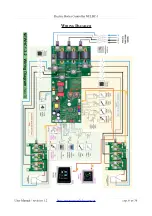Electric Boiler Controller NELBC-1
The energy counters may be reset by pressing and holding for more than 2 seconds the framed area
containing energy counters. The date and time of this action is saved and displayed on the screen.
While "Information" screen is displayed, pressing
◄
switches back to previous screen - "Electric
Energy". The same may be done by swiping to the right.
WiFi connections - Information about the WiFi module and Internet connection.
Getting from "Information" screen to "WiFi connections" screen is done by pressing button
▼
or
swiping up. Also this screen may be reached directly from the main screen by pressing the WiFi
indicator
on the top information bar.
The fields are as follows:
ID –
Unique identifier of the WiFi module
IP –
IP address of the WiFi module
WiFi mode
-
Current state of the WiFi module, may be one of the following:
•
Idle
–
No connection to a WiFi router
•
Access point
–
The WiFi module is in Access point state and waits to be configured for
Internet access
•
AP Associated
–
The WiFi module is connected to the router
•
Internet Access
–
Established connection to the Internet
•
Connected
–
The controller is connected to the information system server
Sеnd –
Number of packets sent to the server
Receive –
Number of packets received from the server
Errors –
Number of packets received with error
Signal –
Received signal strength
In there is no WiFi module connected to the controller then instead of the information above, there
would be message "No Wi-Fi device".
User Manual / revision 1.2
стр. 17 от 36