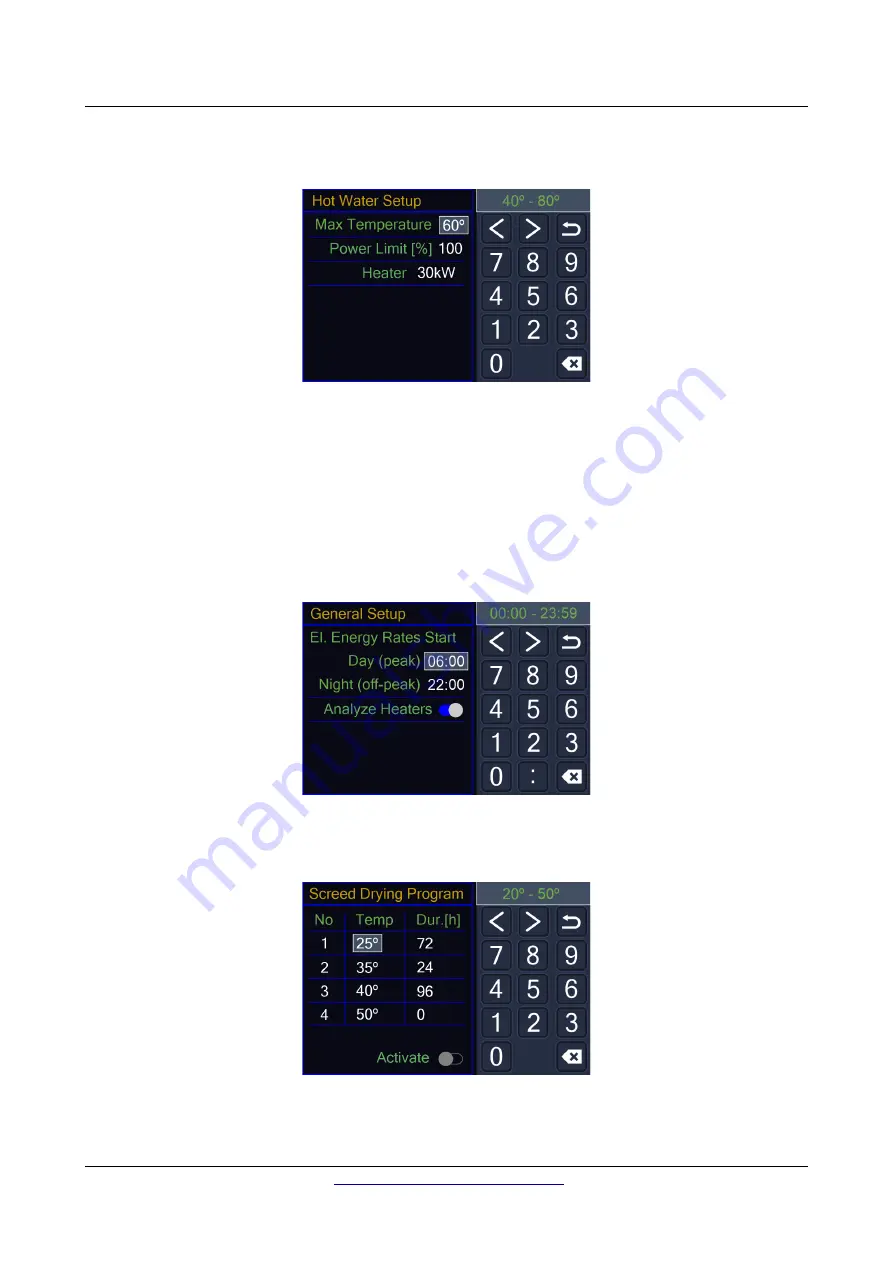
Electric Boiler Controller NELBC-1
Hot Water Setup
– In this screen is set the maximum hot water temperature, the power limit and
the nominal power of the electric heating element for DHW.
General Setup
– In this screen are set parameters that are common for both the heating and the hot
water section of the boiler. The controller has two counters for consumed electric energy - for day
(peak) rate and for night (off-peak) rate. In this menu is set the start time of the two rates for electric
energy. The day rate is from day start till night start and the night rate is during the rest of the day.
"Analyze Heaters" option enables the controller's algorithm to check if the electric heating elements
are in working order based on the measured electrical values. When function is activated the
controller alarms if open-circuit or short-circuit condition is detected. This function could be used
only if the electric heating elements are the same nominal power on each phase.
Screed Drying Program
– In this screen the temperature profile is set and screed drying mode is
activated.
User Manual / revision 1.2
стр. 30 от 36







































