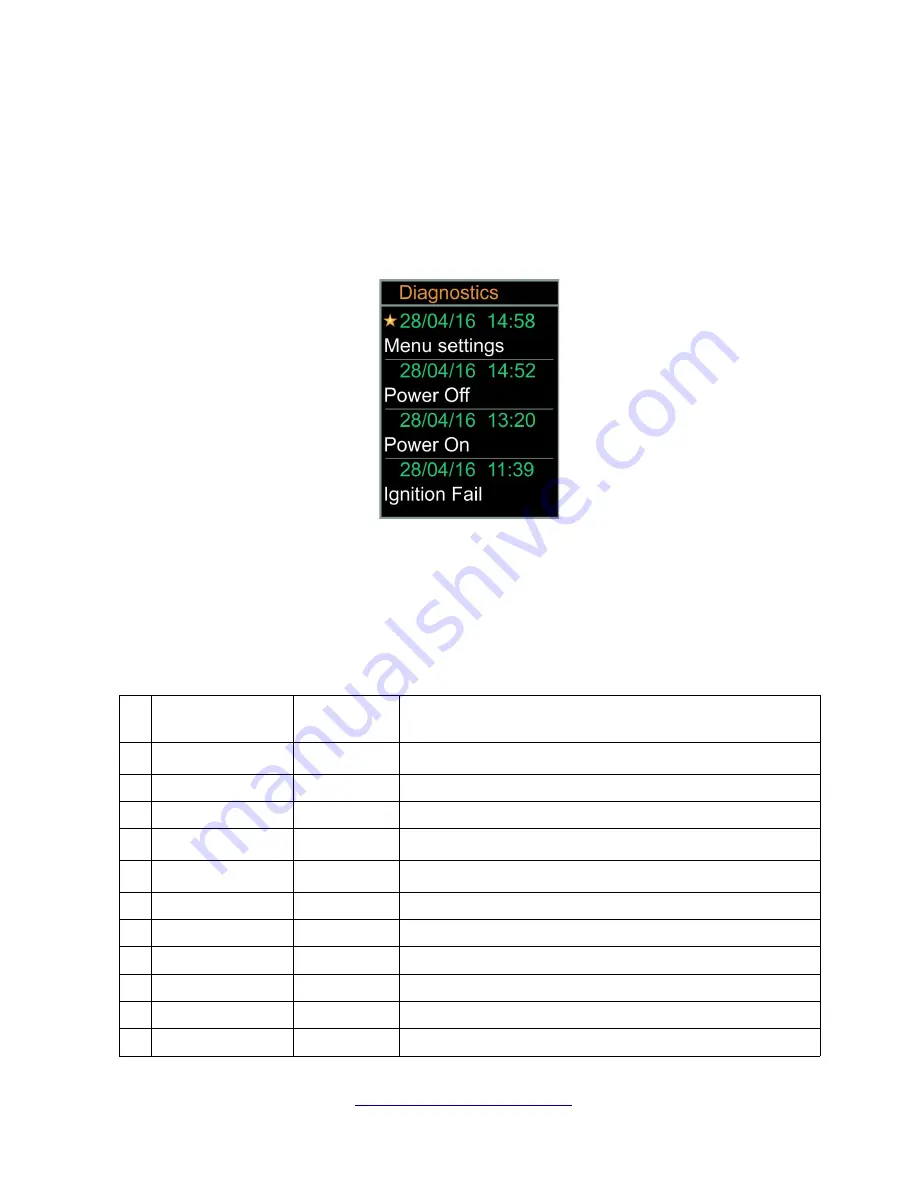
Electronic pellet burner controller – NPBC-V3C-1/ NPBC-V4C-1
Diagnostics
While on any of the Information screen pages, press the right navigation button (
►
)
to access the
Diagnostics screen. To go back to the previous screen press the left navigation button (
◄
). This is a list
with short description, date and time of every registered event or error message. Press the down
navigation button to check the older messages on the next pages if there are more than 4 entries. A
yellow star marks the newest entry. Hold the Menu button for more than 2 seconds to reset the
information.
Table 2 is a list of all the messages that can appear on this screen and their full description. Messages
from 1 to 13 also appear on the bottom line of the main screen.
In most cases of error messages, there is a three-tone alarm signal. Some of the error messages
automatically disappear after the reason for the message is no longer present. Others can be
dismissed by holding the left navigation button (
◄
) for more than 2 seconds while on main screen.
Table 2
Message
Cleaning the
error
Description
1
Back burning
Button
◄
The thermostat for back burning situation has been activated
2
Off boiler TS
automatically Boiler's temperature sensor is disconnected
3
Short boiler TS
automatically Boiler's temperature sensor is on short
4
Boiler Frost
Button
◄
The temperature in the boiler is below 0°C
5
Ignition Fail
Button
◄
6
Off RB Sensor
automatically The back burning temperature sensor is disconnected
7
Short RB Sensor
automatically The back burning temperature sensor is on short
8
Off WH Sensor
automatically DHW temperature sensor is disconnected
9
Short WH Sensor
automatically DHW temperature sensor is on short
10
Off PT Sensor
automatically pt100 high temperature sensor is disconnected
11
Short PT Sensor
automatically pt100 high temperature sensor is on short
User Manual / ver 3.8
http://www.naturela-bg.com/en/
page 16 of 36
















































