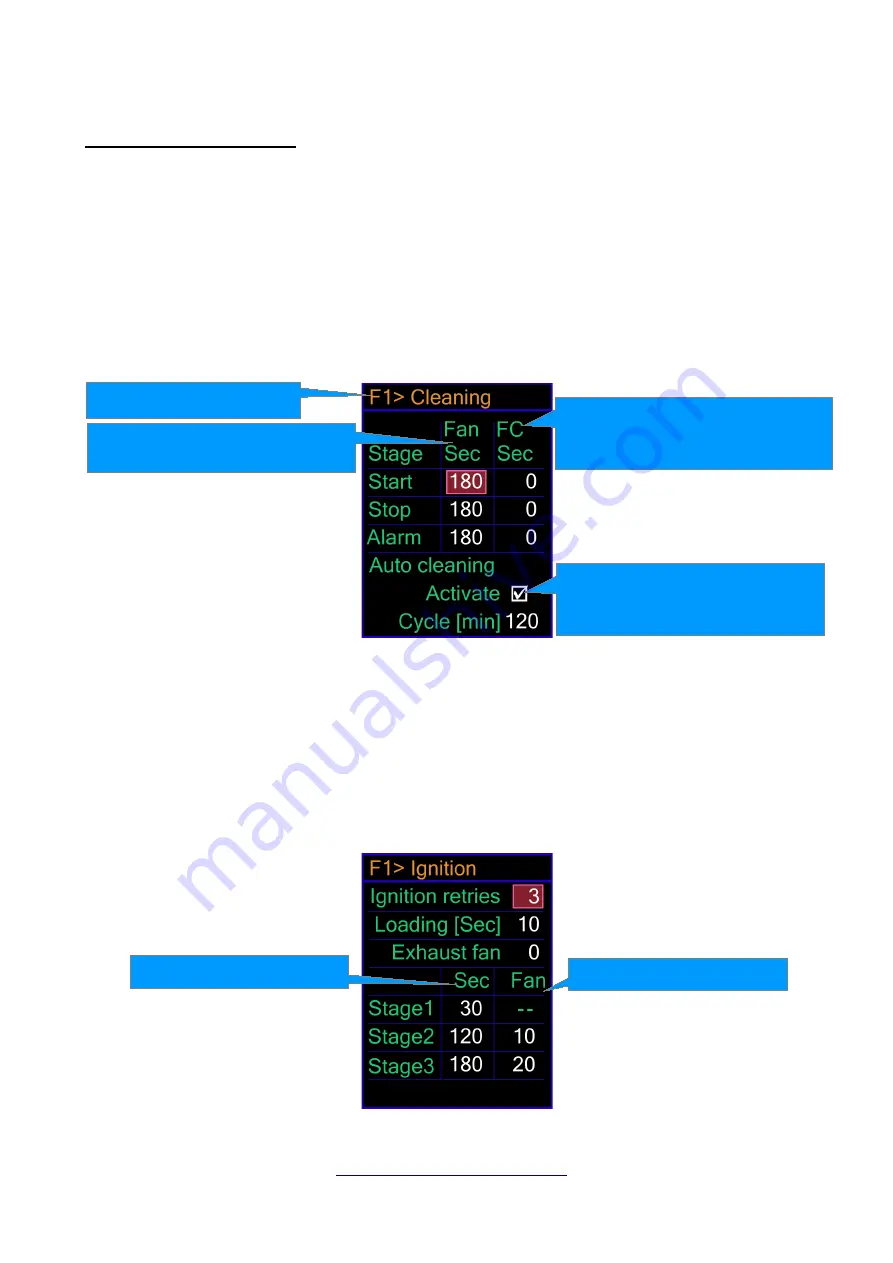
Electronic pellet burner controller – NPBC-V3C-1/ NPBC-V4C-1/ NPBC-V4E-1
Fuel dependent settings
Press and hold the Menu button to enter the Factory Settings. Select the row
Burning Setup
and press
the right navigation button (
►
). Select the fuel type and press the right navigation button again.
Cleaning
– This menu combines the settings for all main cleaning procedures. The fans work on full
power during these procedures. Set the duration of the cleaning cycles by setting the active time for the
main fan and the FC output for the procedures before ignition (row Start), after extinction (row Stop)
and in case of an alarm (row Alarm). The automatic cleaning is a procedure, performed periodically
during the continuous work of the burner for longer period of time. During this cleaning the burner
stops, executes the procedure for cleaning after extinction and then ignites again. Set the time interval
between two automatic cleaning procedures from the parameter Cycle [min].
Ignition
– This menu contains all of the required parameters to set the ignition. If the first ignition
attempt fails, the burner can do few more. Set their number from this menu (
Ignition retries
), as well
as the time for the main auger to load the first dose of pellets for the ignition (
Loading [Sec]
). The
parameter Exhaust fan sets the exhaust fan's speed during this stage. The ignition cycle is divided on 3
stages:
Stage 1 – only the ignition heater works
Stage 2 – the main fan works on lower speed along with the ignition heater
Stage 3 – the main fan works on higher speed along with the ignition heater
User Manual / ver 3.11
http://www.naturela-bg.com/en/
page 32 of 37
Fuel number
Column for the main fan's active
time for each cleaning procedure
Column for the FC output's active
time for each cleaning procedure
If the value is 0, FC output is inactive
Enable/Disable the automatic
cleanings and set
the cycle between two procedures
Main fan's speed
Duration of the stage






































