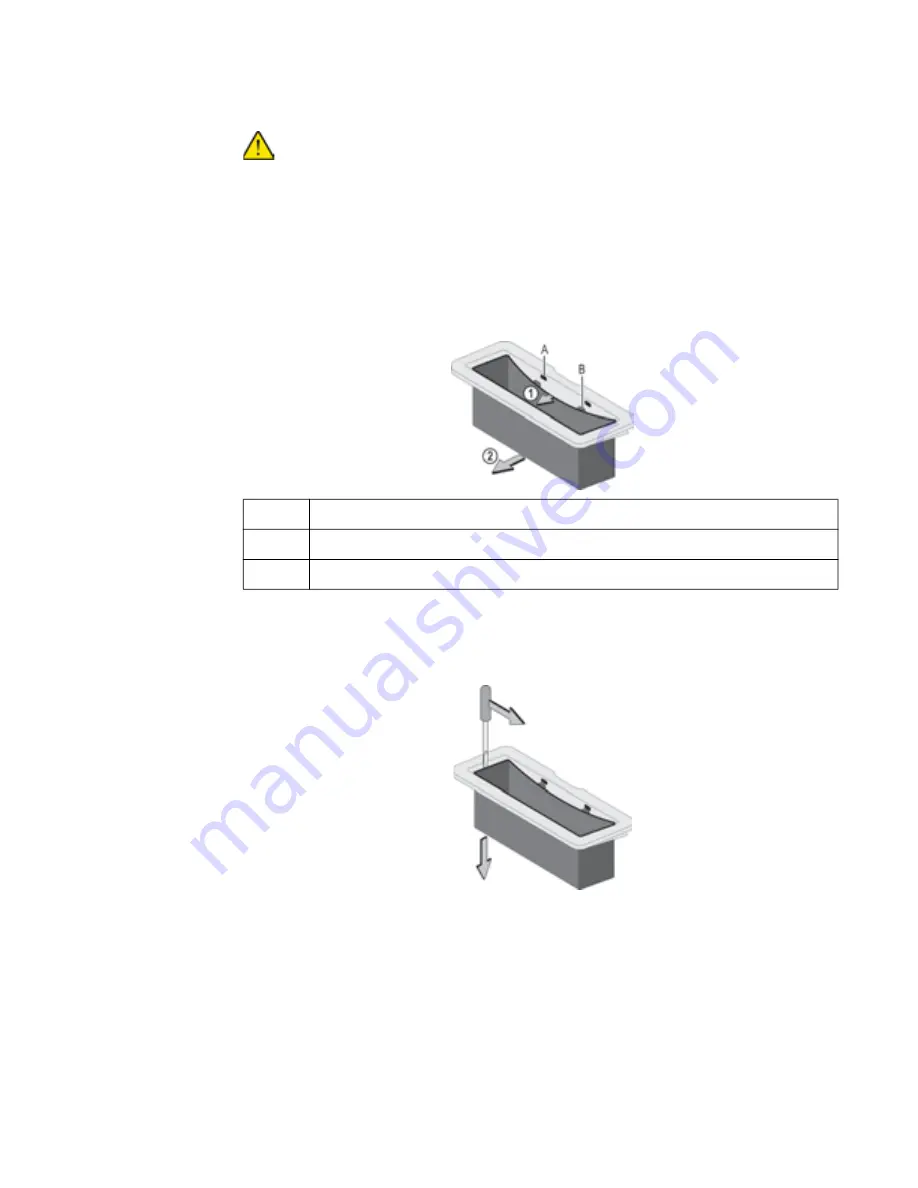
Natus ErgoJust LTM and ErgoJust ICU Cart Instructions For Use
3-30
July 6, 2020
Replacing the basket/handle -
Natus ErgoJust LTM and ErgoJust ICU
This procedure replaces a damaged basket and/or handle.
It is recommended using an assistant to avoid injury or damage to the equipment when
removing the video pole.
1. Remove the video
pole
1. Remove the video pole (see page 3-4) and then return to step 2 below.
2. Remove the basket
2. Bend the middle of the basket (
A
) slightly away from the handle and swing the bottom of the
basket (
B
) towards yourself until both basket mounting tabs snap free from the two mounting
holes (Figure 1).
Figure 1: Removing the basket from the handle.
3. Press in on the left side of the basket or, using a flat blade screwdriver, carefully pry the side of
the basket away from the handle (Figure 2) until the basket mounting tab is free from the side
mounting hole.
Figure 2: Carefully pry the side of the basket away from the handle and pull basket down.
4. Carefully pull downward on the basket until the other side is free from the handle and set the
basket aside.
Legend Description
A
Mounting hole
B
Mounting tab
















































