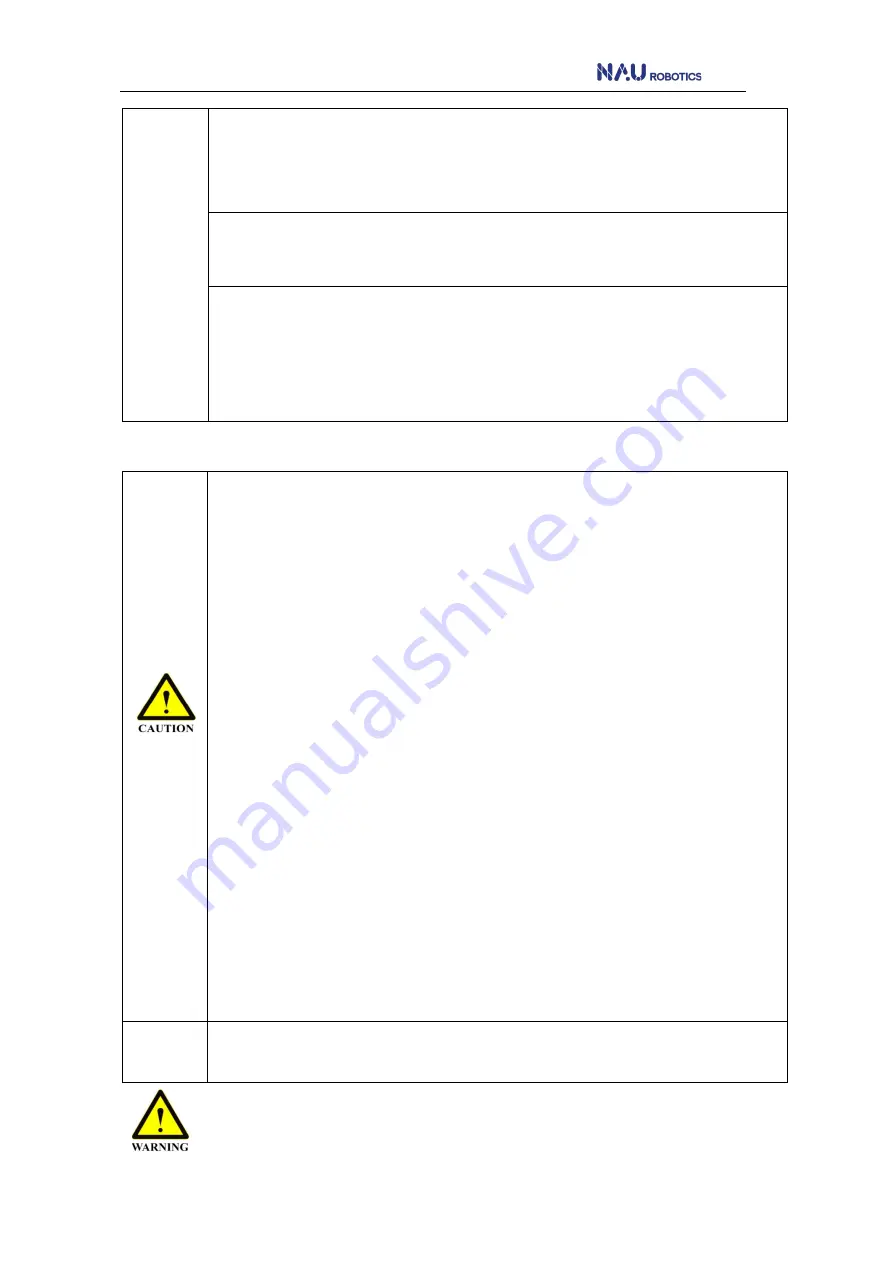
RC40 Control manual
9
During robot action, please configure a monitor (a third party) who can
immediately press the emergency stop button to monitor the security
situation.
During robot action, the operation shall be carried out in a state where the
emergency stop button can be pressed immediately.
Be sure to connect the AC power cable to the power plug, not directly to
factory power, etc.Make sure the power is locked by unplugging it.If
directly connected to the factory power supply, etc., the operation may
cause electric shock or failure.
The serial number of the corresponding manipulator is recorded
in the controller.Do not mistake the connection.If the wrong
connection is made, not only will the robot system not be able
to operate normally, but security issues may also arise.
Please note the following when using I/O after remote
setting.Failure to meet the relevant conditions may cause
system failures or safety issues.
- Do not mistake the function allocation and wiring
relationship when setting.
- Be sure to confirm the corresponding relationship between
function and wiring before power on.
- When performing action confirmation, please assume that
there are setting or wiring errors.Manipulator due to setting
or wiring errors and abnormal action, please immediately press
the emergency stop switch, etc., to stop the action of the
manipulator.
Please connect the cables firmly.Also, do not place heavy
objects on the cable, overbend, pull or clamp the













































