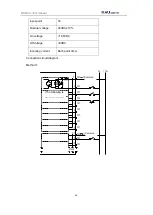RC40 Control manual
35
5.6.2 Controller IP address set
1) Set the IP address of the host computer and the controller in the same network segment
2) Open lh-robotstudio software and connect to the controller
3) Click the menu bar "project" - "project name" communication setting "and open the dialog
box" communication setting "as shown below.
1) set the IP address of the host computer and the controller in the same network segment
2) open lh-robotstudio software and connect to the controller
3) click the menu bar "project" - "project name" communication setting "and open the dialog
box" communication setting "as shown below.The IP address and port number of the controller
should be set in the dialog box. The default IP address and port number of the controller when
it leaves the factory are as follows:
IP address: 192.168.5.228
Port number: 5001
If the controller's IP address is modified due to the need of the project (the IP address of the
device communicating with the controller is in another network segment), the normal
communication with the controller can only be made after the IP address in the network setting
is modified to be consistent with the new IP address and port number of the controller.Please