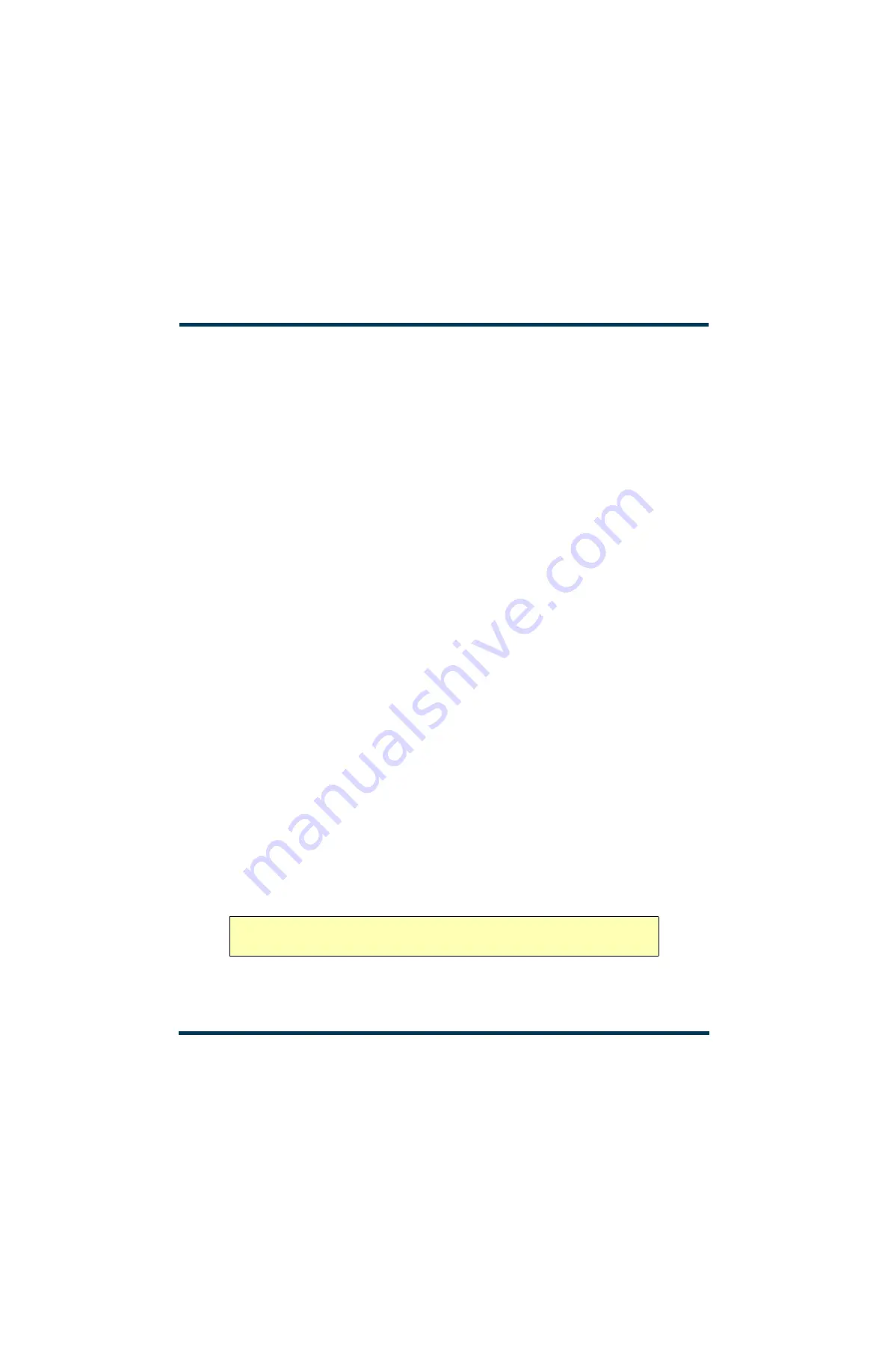
GV60 TROUBLESHOOTING MANUAL
RESPONDING TO ALARMS
PAGE 4.1.36
VERSION 1.0 2018-01-01
RF Power Module Fault Validation
Each RF power module has a multi-colour LED on its front panel, which can help in identifying a fault
and allowing you to determine whether remedial action is required now or later.
Identify and isolate a defective RF power module, and verify the nature of the defect by checking the
LED on the RF power module’s front panel. Note which RF power module is not operating normally and
producing RF power (i.e., LED is not solid green). Record which RF power modules are displaying an
alarm and the state of its LED (see below).
Green (solid): Module is operational
Green/Amber (blinking): Module is operational, but has a non-critical fault.
Green/Red (blinking): Module is operational, but has a critical fault.
Amber (solid): Module is in a controlled inhibit state, but ready for operation (i.e., RF off).
Amber/Red (blinking): Module is inhibited by a latching fault.
Red (solid): Module is inhibited by a fault.
Attempt to reset an RF power module, by initiating a Reset on the AUI or controller UI. If you cannot
reset the front panel LED alarm, see
“RF Power Module Troubleshooting” on page 4.1.36
RF Power Module Troubleshooting
“Operating with Defective or Missing RF Power Modules” on page 4.1.36
for removal and
installation instructions and then refer to
“Troubleshooting RF Power Modules” on page 4.1.46
for
detailed troubleshooting information.
NOTE
: A defective RF power module can be removed for repair, without turning off the transmitter, as
“Removing an RF Power Module” on page 4.1.44
. The transmitter can be operated at a
reduced output power level with an RF power module removed.
Operating with Defective or Missing RF Power Modules
It is permissible to operate the transmitter with multiple defective or missing RF power module(s).
shows the approximate percentage of remaining output power (relative to
original) when RF power modules, power amplifiers (PAs), or power supply modules fail or are removed.
CAUTION!
Do not attempt to compensate for power reduction caused by an RF
power module failure by adjusting the RF power level.
Summary of Contents for GV60
Page 2: ......
Page 4: ......
Page 8: ...GV60 TROUBLESHOOTING MANUAL PAGE 4 VIII VERSION 1 0 2018 01 01 ...
Page 102: ...GV60 TROUBLESHOOTING MANUAL PARTS LISTS PAGE 4 2 12 VERSION 1 0 2018 01 01 ...
Page 463: ...VERSION 1 0 2018 01 01 MD 17 Figure MD 17 NAPA31C Power Amplifier PWB Q1 ...
Page 475: ...GV60 TROUBLESHOOTING MANUAL LIST OF TERMS PAGE 4 6 2 VERSION 1 0 2018 01 01 ...
Page 476: ......
















































