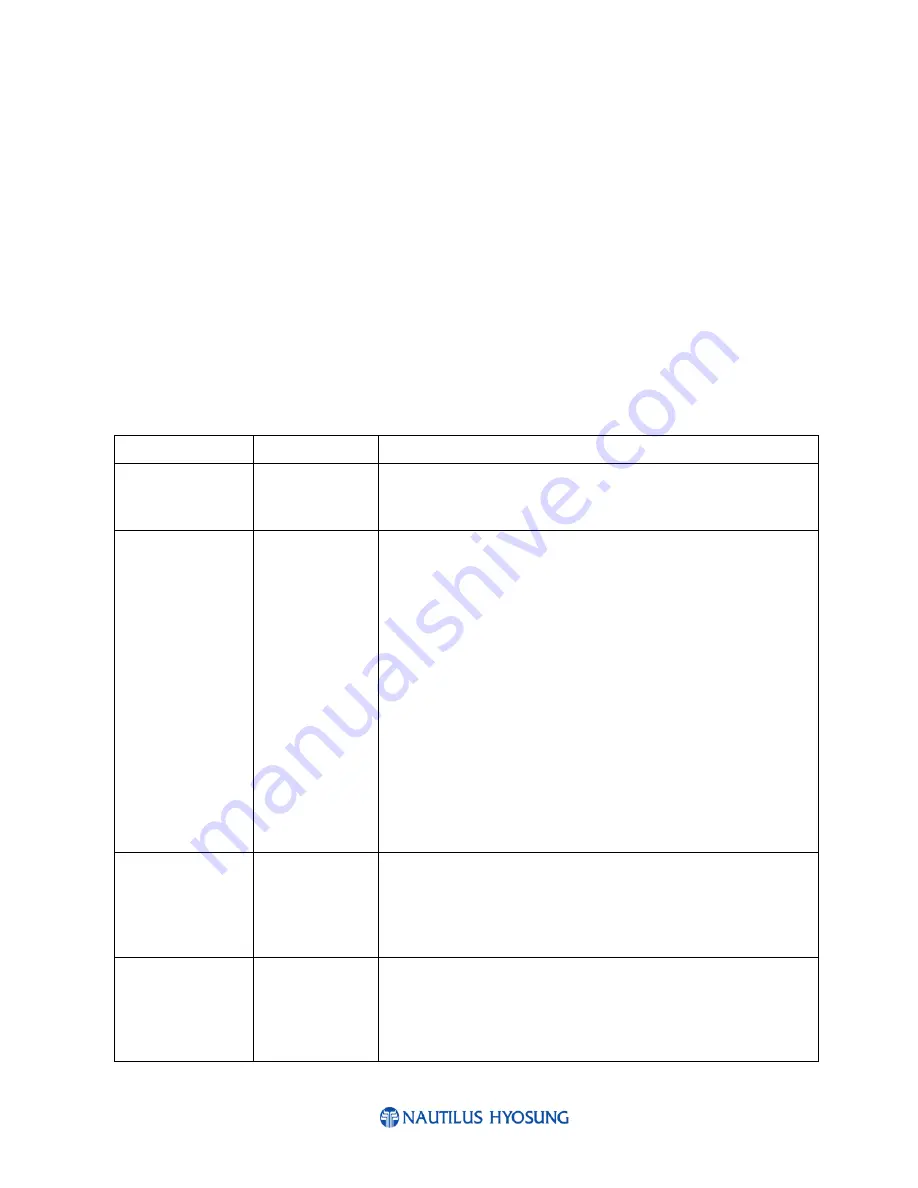
MoniPlus2 Voice Guidance Configuration Guide
April 29, 2014
7
4.4 <Config> Element
The <Config> element should be the first element in the VG XML file. It is used to define the overall way
VG will operate for a customer.
Currently two <Config> child elements have been implemented in MoniPlus2, <afaLang> and
<afaOptions>. The NCR VG XML file can contain more child elements that are not currently used by
MoniPlus2. If any of these non-supported <Config> child elements are included in the XML file, they
will be ignored and no harm will be done.
Two attributes, blankScreenID and cardPromptScreen, require a screen. The blankScreenID requirement,
which is the screen what will display when the customer elects to blank the screen during his session, will
probably be a new screen for you, whereas, you may already have a screen that prompts and customer to
insert his card.
Be sure both of these screens are included in the ScreenLoad.dat file or the VG file
will not play.
4.4.1.1
Config Attributes
Tag
Values
Description
groupID
String
This attribute can be used by the host to identify different
Config elements for different downloads. It is ignored by the
MoniPlus2 application.
timersAdjust
Numeric
(seconds)
Adds the defined amount of time (in seconds) to the following
NDC timers to allow the customer to complete his operation.
Timer 00 – keyboard response
Timer 01 – timeout response
Timer 04 – envelope insertion
Timer 05 – cash retract
Timer 07 – cash presentation
Timer 08 – night safe depository insertion
Timer 09 – card capture
Timer 61 – bar code reader scan
Timer 77 – GBNA cash accept
Timer 78 – GBNA cash reject
Timer 87 – check capture screen
Timer 94 – check removal
Timer 95 – statement retract
Timer 96 – statement present
blankScreenID
Numeric
(screen number)
Identifies the screen to be displayed when the customer chooses
to blank the screen during his transaction. This screen can
optionally have a multi-language equivalent.
See also: the screenOffset attribute of the <LangOption>
element.
cardPromptScreen Numeric
(screen number)
Identifies the screen to be displayed to the customer to prompt
him to insert his card. This screen can optionally have a multi-
language equivalent
See also: the screenOffset attribute of the <LangOption>
element.












































