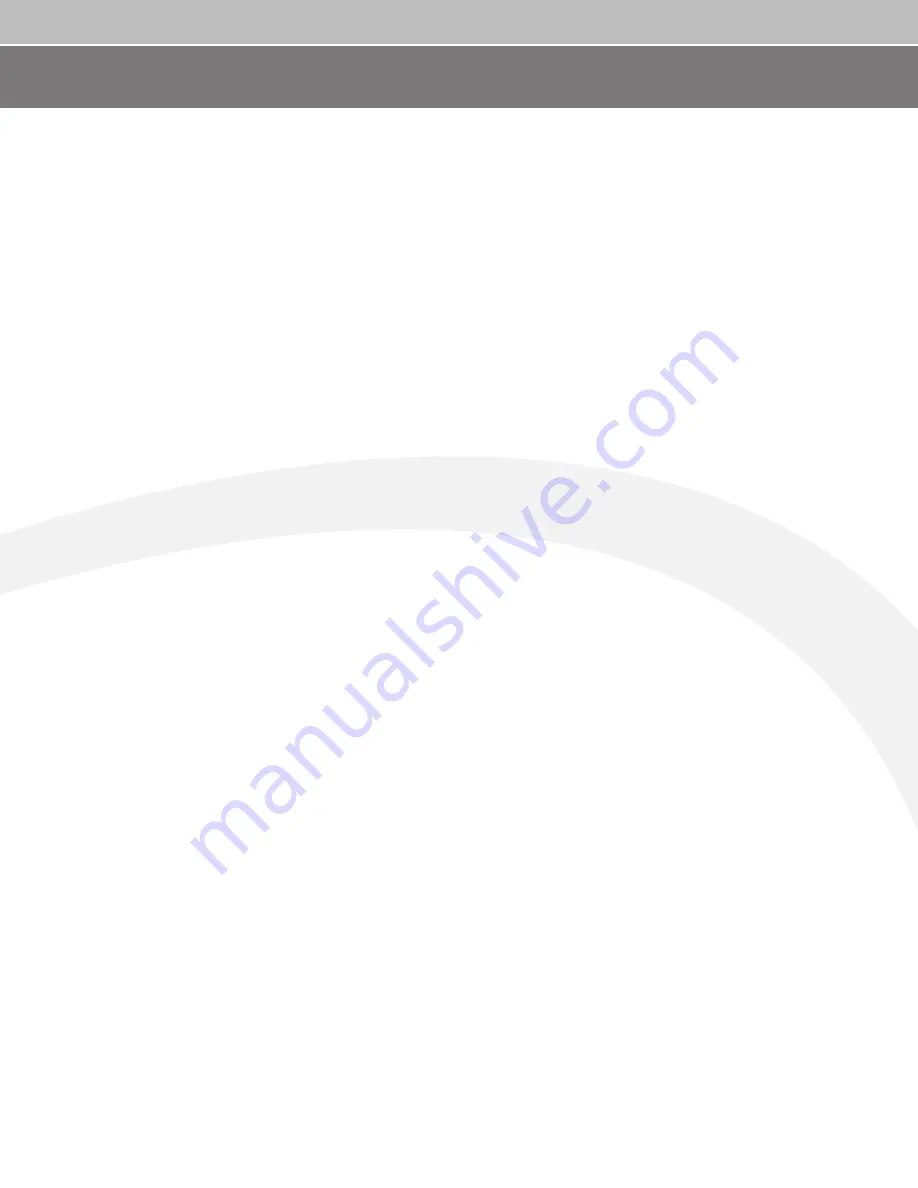
35
Maintenance Records
For ease of maintenance the EV916 and E916 console will keep track of hours,
number of workouts, time between last servicing, etc. You can quickly access
any of the custom menus by pressing [LEVEL: UP], [4], [ENTER]. The console
will then display”MACHINE STATUS.” Use the [Level: UP] and [Level: DOWN]
keys to scroll through the options. For details, refer to the Machine Status
Console Codes in the previous section.
Resetting The Maintenance Hour Timer
After each maintenance period reset the counter. Press [LEVEL: UP], [7],
[ENTER]. Then use the Level keys to scroll through the options. When”MAINT
HOURS” is displayed, press [ENTER]. The console will display”RESET SERVICE”.
Press [ENTER]. The console will display”DONE”. Press [CLEAR] to return to the
opening screen.
Initial Service
Upon receiving your machine, use a soft, clean towel to wipe off the dust, which
may have accumulated during shipping. Your new machine will require minor
assembly. Refer to the”Installation Instructions” section for details.
Cleaning
1. DO NOT USE GLASS CLEANERS OR ANY OTHER HOUSEHOLD CLEANERS
ON THE CONSOLE. Clean the console daily with a water-dampened cloth and
wipe dry after cleaning.
2. Clean the exterior of the machine daily using soap and water or a diluted,
non-mineral based household cleaner such as Fantastic®.
Inspection
1.
Frame:
Inspect the frame for any rust, bubbling, or paint chips during the
weekly cleaning. The salt in perspiration can damage the unpainted surfaces.
Repair the damaged area with a touch-up paint kit purchased from Nautilus
(call Customer Service for order information).
Checking the Battery Charge
1. Using your multimeter, touch the red lead to the positive terminal of the
battery and the black lead to the negative terminal.
2. If the voltage level is less than 6.1 VDC, charge the battery.
MAINTENANCE INSTRUCTIONS
CommElliptical_OM_0305.indd 35
6/6/2005 2:23:00 PM





























