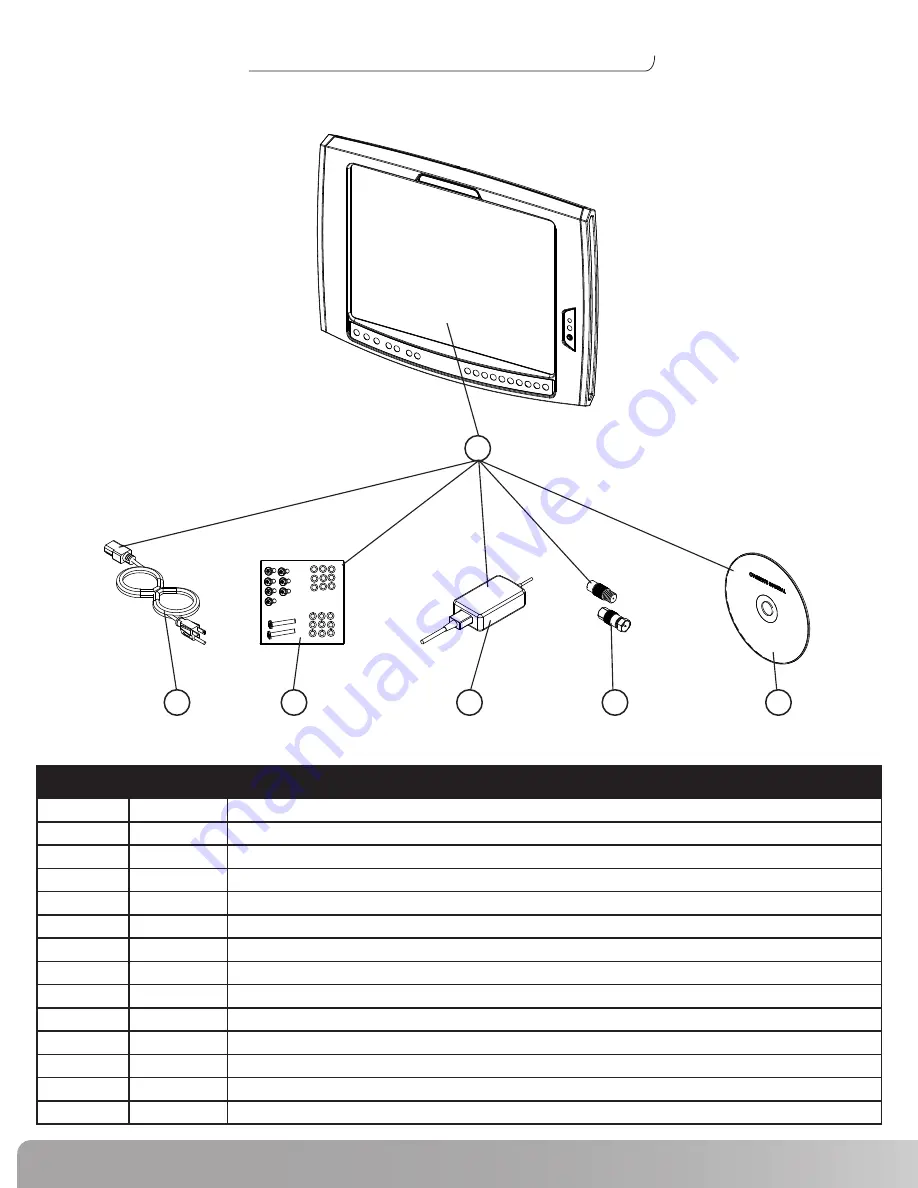
Exploded View
LCD Monitor Kit
REF#
PART#
DESCRIPTION
1
001-1924
LCD Monitor with Accessories (US)
1
001-1992
LCD Monitor with Accessories (Euro)
1
001-2013
LCD Monitor with Accessories (Australia)
1
002-3782
LCD Monitor, DT with Accessories (Digital)
2
001-1922
Power Cord (US)
2
001-2015
Power Cord (Continental)
2
001-2019
Power Cord (Australia)
2
001-2017
Power Cord (UK/Ireland)
3
001-1938
Hardware Kit
4
000-8010
Power Brick
4
002-0387
LCD, DT Power Brick (Digital)
5
001-1995
European Adapter Kit (Europe/Australia Only)
6
001-1923
Owners Manual (CD ROM)
6
001-7167
Owners Manual (Digital CD ROM)
1
2
3
4
5
6









































