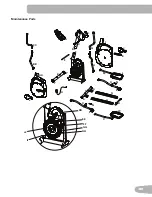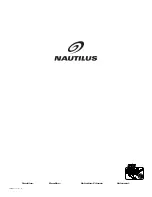27
Edit User Profile
1. From the Power-Up Mode screen, push the My Nautilus
™
button and hold for 3 seconds to go to User Setup Mode.
To exit the User Selection option, push STOP and the console will go back to the Power-Up Mode screen.
2. The Console will show a prompt to edit the user (EDIT <Name>) or delete the user (DELETE <Name>). Use the Increase/
Decrease buttons to move through the Edit menu options, and push START/ENTER to make your selection.
To exit the Edit User option, push STOP and the console will go back to the User Selection option.
3.
After you start the Edit function, the Console will show the Edit Name prompt. To edit the name, push START/ENTER.
Note:
Use the Increase/Decrease buttons to move through the alphabet and blank space (found between A and Z). To set
each letter, push the START/ENTER button. Push the STOP button to go back to the previous letter.
Push and hold START/ENTER to complete the entry and go to the next data prompt. Or you can tap the START/ENTER
button to add spaces until the next data screen appears.
4. To edit the other User data (EDIT AGE, EDIT WEIGHT, EDIT GENDER), use the Increase/Decrease buttons to select an
option and push START/ENTER. Use the Increase/Decrease buttons to adjust, and push START/ENTER to set each entry.
5. The Console display shows the CUSTOM prompt. To edit your Custom Workout, push START/ENTER.
6. The Program Display will show the left column (workout interval) is active by flashing. Use the Increase/Decrease buttons to
adjust the resistance level of the active interval. Push START/ENTER to record the resistance level. The next column to the
right becomes active.
Note:
The Console display shows the message “N of 20” during setup (N is the current interval). The maximum number of
intervals is 20.
Push and hold START/ENTER to accept the Custom Workout.
7. When done, push STOP and the Console will go back to the User Selection option.
Delete a User Profile
1. From the Power-Up Mode screen, push the My Nautilus
™
button and hold for 3 seconds to go to User Setup Mode.
To exit the My Nautilus
™
option, push STOP and the Console will go back to the Power-Up Mode screen.
2.
The Console will show a prompt to edit the user (EDIT <Name>) or delete the user (DELETE <Name>). Use the Increase/
Decrease buttons to go to the Delete option, and push START/ENTER to make your selection.
To exit the Delete option, push STOP and the console will go back to the Edit and Delete options.
3.
After you start the Delete function, the Console will show a prompt to delete the User profile, or not delete the user and go
back to the Edit and Delete options. Push START/ENTER to make your selection.
4. After you delete the user, the Console will go to the Power-Up Mode screen.
Custom Workout
After your Custom Workout is set up in your User Profile, you can start the program from the CUSTOM workout option in the
Program Menu. The Console display will prompt you to set the Time for the workout (default is 30:00). Use the Increase/De-
crease buttons to adjust the Time value, and push START/ENTER to begin the workout.
Summary of Contents for E514c
Page 1: ...ASSEMBLY MANUAL OWNER S MANUAL Manual en Español Latino Americano http www nautilus com E514c ...
Page 10: ...10 4 Attach Console Mast to Frame Assembly NOTICE Do not crimp Console Cable 6 mm Q P B C X6 ...
Page 13: ...13 8 Attach Legs to Frame Assembly A 11 10 O D L X2 ...
Page 14: ...14 9 Attach Lower Handlebar Arms X2 L 14 15 D O A 19 N X2 ...
Page 16: ...16 11 Attach Upper Handlebar Arms 13 X8 6 mm G 12 B C ...
Page 38: ...Nautilus Bowflex Schwinn Fitness Universal 8001054 111512 B EN ...