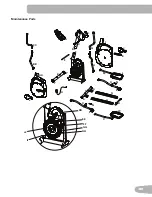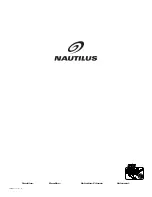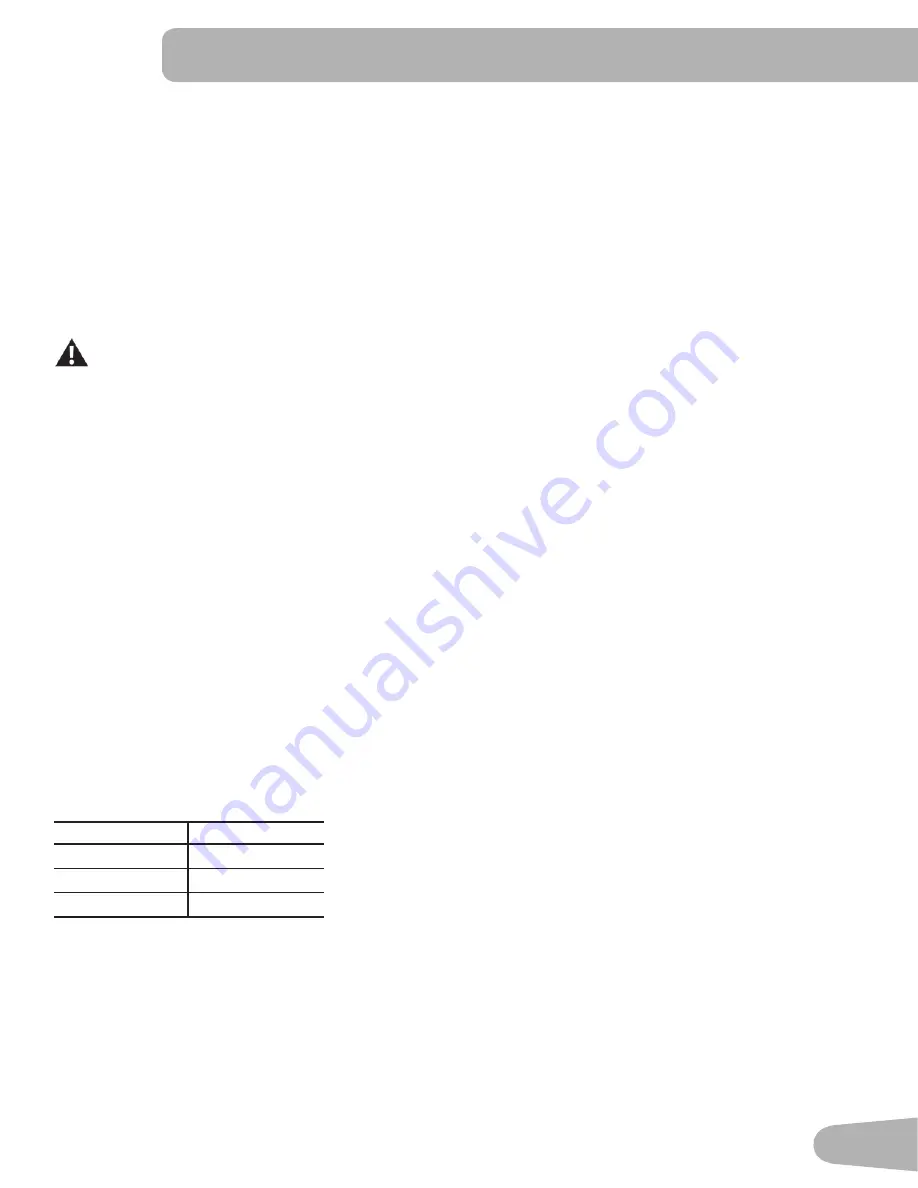
29
Heart Rate Control (HRC) Workout
The Heart Rate Control (HRC) program lets you set a heart rate goal for your workout. The program monitors your heart rate
in beats per minute (BPM) from the Contact Heart Rate (CHR) sensors on the machine or from a Heart Rate Monitor (HRM)
chest strap.
Note:
The console must be able to read the heart rate information from the CHR sensors or HRM for the HRC program to
work correctly.
If you go to the HRC program from your User profile, the Target Heart Rate program uses your age and other user setup
information to set the Heart Rate Zone values for your workout. If you are a Guest User, the program will use the default values
for your workout. The console display then gives prompts for you to set up your workout:
1. Set the workout level: BEGINNER or ADVANCED.
2. Set the percentage of maximum heart rate: 60–70%, 70–80%, 80–90%.
Consult a physician before you start to exercise in the 80–90% heart rate zone.
3. Set the Time for the workout. (The default value is 10:00.)
Distance Goal Program
The Distance Goal Program lets you set the total Distance and Pacer Speed for your workout.
If you go to the Distance Goal program from your User profile, the program will use the Age and Weight values in your User
profile. If you are a Guest User, the program will use the default values for your workout. The console display then gives
prompts for you to set up your workout:
1. Enter the distance with the Increase(
) and Decrease(
) buttons (default is 20 mi/ 20 km). Push START/ENTER
2. Enter the pacer speed with the Increase(
) and Decrease(
) buttons (default is 25 mph/ 25 km/h). Push START/ENTER.
3. The workout starts at level 1. To adjust the resistance, use the Increase/Decrease buttons.
4. The TIME display starts to count up from 00:00.
Results / Cool Down Mode
After a workout the TIME display shows 00:00 and then starts to count up. During this Cool Down period, the Console shows
the Workout Results and your current Heart Rate. All workouts except Quick Start have a 3-minute Cool Down period.
The LCD display shows each workout data value for 4 seconds: TIME, DISTANCE, CALORIE, AVG/MPH (KMH), AVG/PWR,
AVG/HR, MAX/HR. You can use the Increase/Decrease buttons to move through the results manually. The HR display shows
the current BPM value.
The Level during Cool Down is based on the Level at the end of the workout:
End Level
Cool Down Level
Level
≤
3
1
3 < Level
≤
10
3
10 < Level
5
You can push STOP to stop the Results display and go back to Power-Up Mode. If there is no RPM or HR signal, the Console
automatically goes into Sleep Mode.
Summary of Contents for E514c
Page 1: ...ASSEMBLY MANUAL OWNER S MANUAL Manual en Español Latino Americano http www nautilus com E514c ...
Page 10: ...10 4 Attach Console Mast to Frame Assembly NOTICE Do not crimp Console Cable 6 mm Q P B C X6 ...
Page 13: ...13 8 Attach Legs to Frame Assembly A 11 10 O D L X2 ...
Page 14: ...14 9 Attach Lower Handlebar Arms X2 L 14 15 D O A 19 N X2 ...
Page 16: ...16 11 Attach Upper Handlebar Arms 13 X8 6 mm G 12 B C ...
Page 38: ...Nautilus Bowflex Schwinn Fitness Universal 8001054 111512 B EN ...