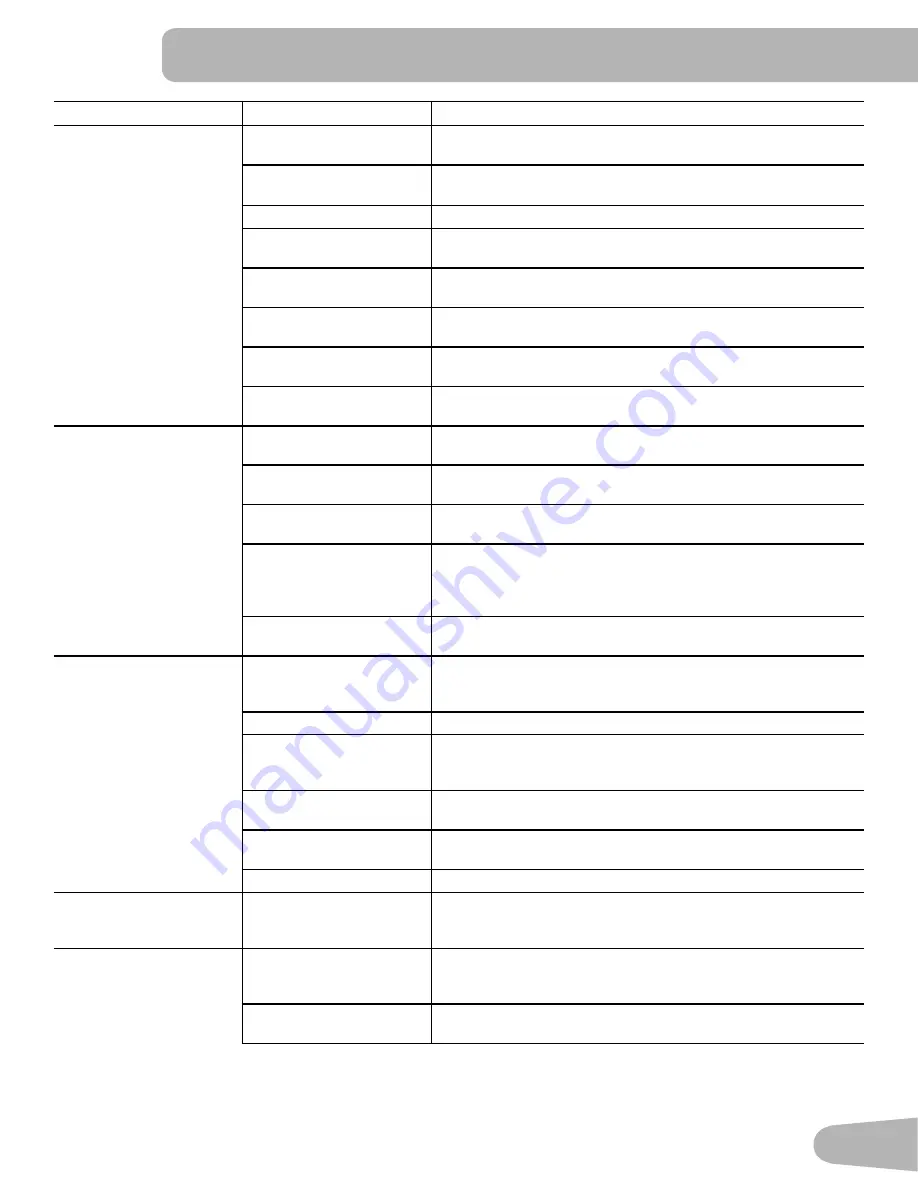
47
Condition/Problem
Things to Check
Solution
No display/partial display/
unit will not turn on
Check electrical (wall)
outlet
Make sure unit is plugged into a functioning wall outlet.
Check connection at front
of unit
Connection should be secure and undamaged. Replace power
cord or connection at unit if either are damaged.
Check Power Switch
Turn on the power with the Power Switch.
Check data cable integrity All wires in cable should be intact. If any are visibly crimped or
cut, replace cable.
Check data cable
connections/orientation
Be sure cable is connected securely and oriented properly.
Small latch on connector should line up and snap into place.
Check console display for
damage
Check for visual sign that console display is cracked or other-
wise damaged. Replace Console if damaged.
Console Display
If Console only has partial display and all connections are fine,
replace the Console.
If the above steps do not resolve the problem, contact your lo-
cal distributor for further assistance.
Unit operates but Contact
HR not displayed
HR cable connection at
Console
Be sure cable is connected securely to Console.
HR cable box connection
Be sure cables from handlebars and cable to Console are
secure and undamaged.
Sensor grip
Be sure hands are centered on HR sensors. Hands must be
kept still with relatively equal pressure applied to each side.
Dry or calloused hands
Sensors may have difficulty with dried out or calloused hands.
A conductive electrode cream (heart rate cream) can help
make better conduct. These are available on the web or at
medical or some larger fitness stores.
Static Handlebar
If tests reveal no other issues, Static Handlebar should be
replaced.
Unit operates but
Telemetric HR not
displayed
Chest Strap (optional)
Strap should be “POLAR
®
” compatible and uncoded. Make
sure strap is directly against skin and contact area is wet.
Chest Strap Batteries
If strap has replaceable batteries, install new batteries.
Check User Profile
Select the Edit User Profile option for the User Profile. Go to
the WIRELESS HR setting and make sure that the current
value is set to ON.
Interference
Try moving unit away from sources of interference (TV, Micro-
wave, etc).
Replace Chest Strap
If interference is eliminated and HR does not function, replace
strap.
Replace Console
If HR still does not function, replace Console.
Unit operates but
Telemetric HR displayed
incorrectly
Interference
Make sure that the HR receiver is not blocked by a personal
electronic device in the left side of the media tray.
No speed/RPM reading,
Console displays “Please
Stride” error code
Check data cable integrity All wires in cable should be intact. If any are cut or crimped,
replace cable.
Check data cable
connections/orientation
Be sure cable is connected securely and oriented properly.
Small latch on connector should line up and snap into place.
TROUBLESHOOTING
Summary of Contents for E628
Page 1: ...ASSEMBLY MANUAL OWNER S MANUAL E628 ...
Page 5: ...5 SAFETY WARNING LABELS AND SERIAL NUMBER Serial Number 21 78mm 54 8mm Product Specification ...
Page 13: ...13 4 Attach Legs to Frame Assembly F X2 22 13 A C G X2 6mm ...
Page 21: ...21 14 Attach Front Handlebar Shrouds and Install Screws NOTICE Do not crimp cables J 2X J 2X ...
Page 51: ...51 ...
Page 52: ...Nautilus Bowflex Schwinn Universal 8013555 120117 B EN ...





































