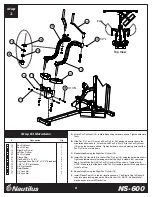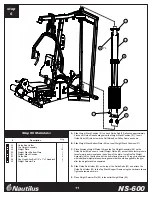TM
NS-600
16
step
11
Attach Accessories
Lubrication and Final Check
Cable Tensioning
A.
A.
B.
C.
A.
B.
C.
D.
Attach the Handles, Curl Bar, Lat Bar, Chain, Ankle Cuff and Ab Strap to the cable ends
using the Cable Clips or store on accessory hooks.
Lubricate Guide Rods using a silicon based lubricant.
Carefully inspect all cables and insure that they are properly seated on the
pulleys and that they pass between the cable stops and pulleys.
Double check all hardware and make sure everything is tightened properly.
Tighten the Cable System using the combination of four adjustment locations.
These locations are the Double Floating Pulley Brackets and the
Selector Rod Top Plate Assembly. The Cable System should be tightened
as tight as possible yet still allow the Selector Pin to freely engage
all weights.
After the cables are tensioned load the gym with as high a weight as you feel
comfortable with and pull each cable several times to set and stretch the cables.
After the cables are set and stretched, the Cable System may need to be re-
tensioned. Tension the cables as described in Step A.
The cables may need to be tensioned periodically as they may stretch slightly
over time.
The assembly of your NS-600 is complete.
Should you have any questions or comments regarding your Nautilus gym,
please feel free to contact our Customer Service Department.
The Nautilus Group
1886 Prairie Way
Louisville, CO 80027
1-800-864-1270
www.nautilus.com