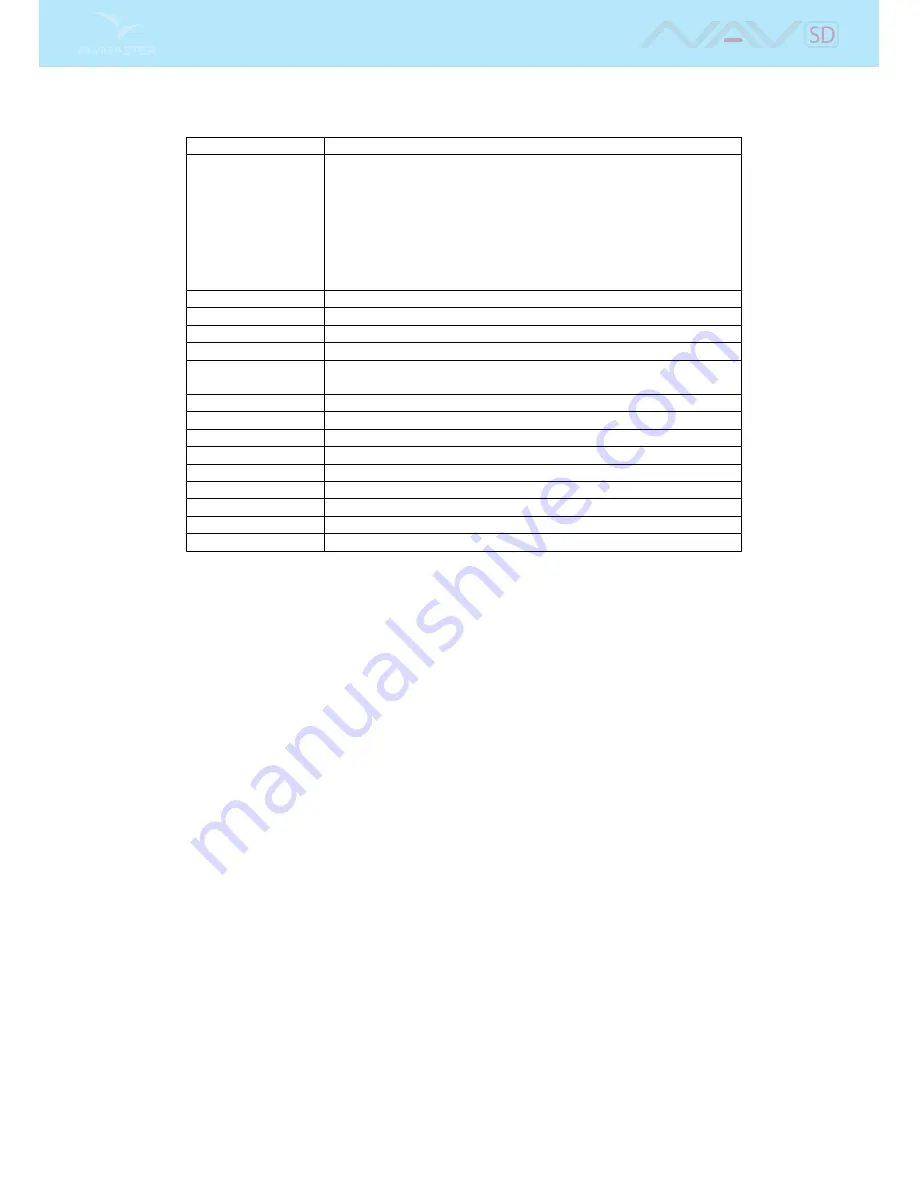
Table 3.4 continued from previous page
Field ID
Description
TTG
The TTG eld is dynamic and will vary according to the current
ight status and type of task dened. It will show TTG (time to
go) before start gate opening, and will then change to SS (Speed
Section time) which is the time elapsed after the opening of the
start. If no start gates are dened in the task, or no task is dened,
then this eld will show Dur, which in this case is the time elapsed
since takeo. The takeo event is triggered when ground speed
exceeds 5km/h and a 3D x is available.
Turnpoint size
Radius of the active turnpoint.
Steps
Number of steps taken since counting initiated.
Steps/Min
Cadence showing number of steps per minute.
Vario
Instant vario value.
VMG
Velocity made good, is the speed at which the pilot is approaching
the active turn point.
Voltage
Current battery level in Volts.
Wind Dir.
Wind direction in degrees, calculated from gps when drifting.
Wind Speed
Calculated wind speed using gps speed.
UDF 1
User dened eld 1. The data shown can be user dened.
UDF 2
User dened eld 2. The data shown can be user dened.
UDF 3
User dened eld 3. The data shown can be user dened.
UDF 4
User dened eld 4. The data shown can be user dened.
UDF 5
User dened eld 5. The data shown can be user dened.
UDF 6
User dened eld 6. The data shown can be user dened.
Note- The NAV SD considers a thermal has been entered when the integrated vario value is above 0.5m/s
and considers the thermal as been exited when the integrated vario goes bellow -1.0 m/s. Once in the
thermal the Gain indicator will keep track of the maximum altitude reached in the thermal. If the altitude
is less than the the max thermal altitude then a negative number will show the dierence from the highest
point reached. If the altitude is equal or higher than the maximum reached then a positive number will
show the altitude gained since entering the thermal. The Gain indicator keeps track of how much altitude
is being gained in the thermal. When a pilot enters a thermal the NAV SD will reset the Gain indicator
to 0 and will start to track how much altitude the pilot has gained. At a certain point in the thermal the
lift may become weaker and inconsistent. At this point the gain indicator will show altitude loss in this
inconsistency. Once the pilot climbs in the thermal again the indicator will show the gain since entering
the thermal.
Note- All the internal NAV SD time calculations are based on UTC (Coordinated Universal Time). This
is also the time saved on the track-log. However, the time displayed in the time eld is calculated adding
an UTC oset to the UTC time obtained from the GPS receiver. The UTC oset should be dened in the
settings menu (see Section
4.9.2
) so that the correct local time is displayed.
Note- The TTG eld is dynamic and will vary according to the current ight status and type of task dened.
It will show TTG (time to go) before start gate opening, and will then change to SS (Speed Section time)
which is the time elapsed after the opening of the start. If no start gates are dened in the task, or no task
is dened, then this eld will show Dur, which in this case is the time elapsed since takeo. The takeo
event is triggered when ground speed exceeds 5km/h and a 3D x is available.
Note- The Altitude eld indicates the absolute height in meters or feet depending on the setting. This
altitude corresponds to the barometric altitude and thus depends totally on the QNH (absolute pressure at
a given moment and location in regards to the correspondent pressure at MSL). The altimeter cannot be
reset, but can be set using the corresponding menu option (see Section
4.9.1
).
20
Summary of Contents for Flymaster NAV SD
Page 1: ...User manual Version 3 0...
Page 54: ...Figure 4 42 GPS Reset 53...















































