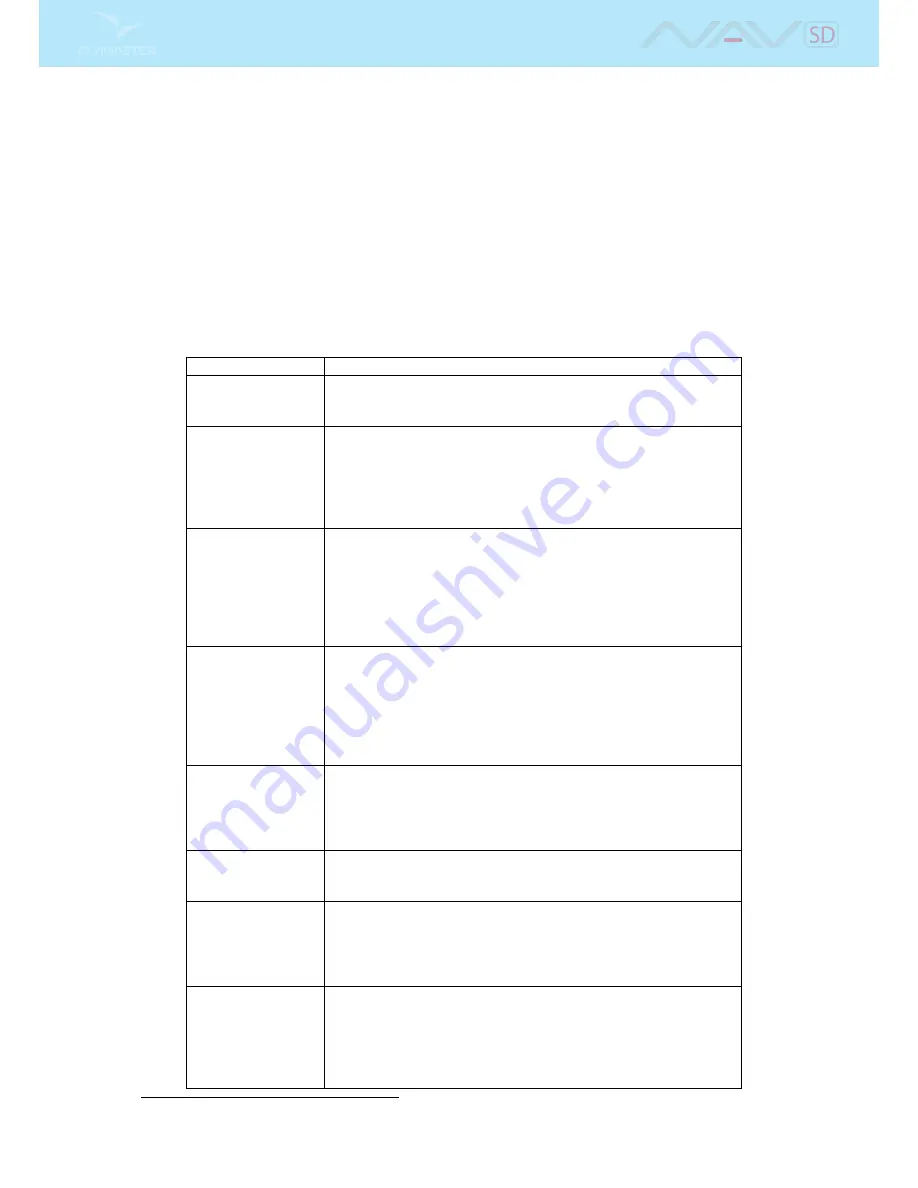
will display the Taskpoint parameters.
3
When a Taskhas only one point it is considered as a Go To type
route. The NAV SD will automatically start navigating to that point.
Note: When the Taskcontains more than one point then the rst turn point will automati-
cally be set as Take-O. The Take-o is ignored for navigation proposes and is only used for
calculating the total task distance.
Pushing ENTER while on a selected Taskpoint will open a TaskPoint Menu in the DO area (at the bottom
of the screen), which will allow you to Edit, Move or Remove a point from the Task. Each Taskpoint dened
has a particular type, by default it will be set to Cylinder (see Table
4.3
for a description of the various
task point types) .
Table 4.3: Task point types
Type
Navigation
Take o
This rst task waypoint is automatic dened as Take-O. This
waypoint, however, is only a place marker for calculating the entire
task length. The NAV SD will ignore it for navigation purposes.
Cylinder
The cylinder type is dened by a coordinate and a radius. The
coordinate is taken from the chosen waypoint and the radius can
be dened by the user. The default value (usually 400m) for the
radius is dened in the
Turnpoint Size
settings. During naviga-
tion, NAV SD will advance to the next task waypoint once the
pilot transitions over the cylinder line.
Start In/Exit
Start In route waypoints are start gates, sometimes also known
as Exit start. The start is dened by a coordinate, a radius, and
time (start time). NAV SD will only validate the waypoint, and
advance to the next waypoint on the route, if the user is inside the
set radius after the start time (Cross the start line after the start
time). Note that the sequence in which this waypoint appears in
the task list in very important.
Start Out/Enter
Start Out is the most commonly used start gate, sometimes also
known as an Entry start. NAV SD will only validate this way-
point, and advance to the next waypoint, when the user is outside
the radius after the start time (Cross the start line after the start
time). The start is dened by a coordinate, a radius, and time
(start time). Note that the sequence in which this waypoint ap-
pears in the task list in very important.
End Speed Section
Frequently, the task time stops before the end of the task (Goal).
The point where the time stops is the End of Speed Section (ESS).
The ESS can be a cylinder, dened by a coordinate and radius, or
a Cone dened by a coordinate, a radius, and a ratio (cone ratio).
Both ESS types have a time parameter.
Goal Cylinder
The goal cylinder is very similar to the Cylinder, expect for the
fact that it has a Closing Time. The closing time is used to
calculate the Goal Close user dened eld.
Goal Line
A goal line is dened as a line, with a specic length and centered
in a coordinate. By denition the line is perpendicular to the
direction taken from the previous task waypoint to it. A Goal Line
with length of 400m will extend 200m either side of the centre of
the co-ordinate that is designated as a goal line.
Landing
Most of the times landings can take place at the Goal. In this case
the Goal point may be inserted again which allows the denition
of a Landing limit time. The NAV SD will then use this limit to
calculate the Land In data eld. On some occasions, for safety
reasons, landing is recommended to be elsewhere, so a dierent
waypoint may be used.
3
WARNING: Whenever a modication is done to the Task, navigation will be restarted at the beginning of the Task.
25
Summary of Contents for Flymaster NAV SD
Page 1: ...User manual Version 3 0...
Page 54: ...Figure 4 42 GPS Reset 53...
















































