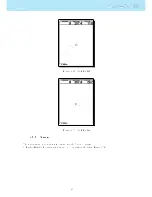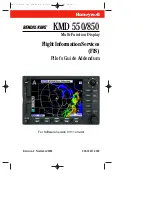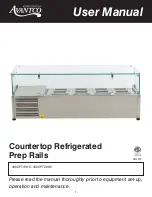Table 4.5: Triangle Assistent Menu Options
Option
Function
Set Vertex 1
Denes the current coordinate as the rst FAI trian-
gle vertex.
Set Vertex 2
The current coordinate is set has vertex 2. If vertex
1 is not dened yet then the take-o coordinates are
used as vertex 1. In both cases vertex 2 can only
be dened if the minimum leg distance (2 Km) was
traveled.
Cancel FAI Trian-
gle
Cancel the current FAI triangle and resumes the task
if dened.
4.6 Nearby Landings
It is possible to dene waypoints as Landing, allowing the pilot to quickly check for landing options. The
Nearby Landings page will show all the waypoints, dened as Landings, for which the necessary glide ratio
is nite. Glide ratio's are calculated once the Flight Starts. Besides the waypoint name the distance and
glide ratio are also shown. The list is sorted by glide ratio in ascending order (see Figure
4.12
). On the
example of Figure
4.12
the closest aireld is 12.48 Km from our present location, and the necessary glide
ratio to reach it is 9.6. The Nearby Landings page can also be used to make a Go To. Use the UP, and
DOWN keys to select the desired waypoint, then push the ENTER key to immediately activate navigation
to the selected waypoint. In order to dene a waypoint as a landing the Landing parameter should be set
to Yes in the waypoint edit screen (see Section
4.1.1
).
Note: The Nearby Landings page can be accessed directly from the Flight Mode screen, by
using a short cut function key (see section Section
4.9.15
).
Figure 4.12: Nearby Landings
4.7 Flight Log
The Flight Log option allows the user to access information about previous saved ights (Figure
4.13
).
The top half of the screen lists ights stored in memory. Each ight is identied by the take o date, time
and ight duration.
31
Summary of Contents for Flymaster NAV SD
Page 1: ...User manual Version 3 0...
Page 54: ...Figure 4 42 GPS Reset 53...