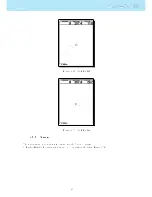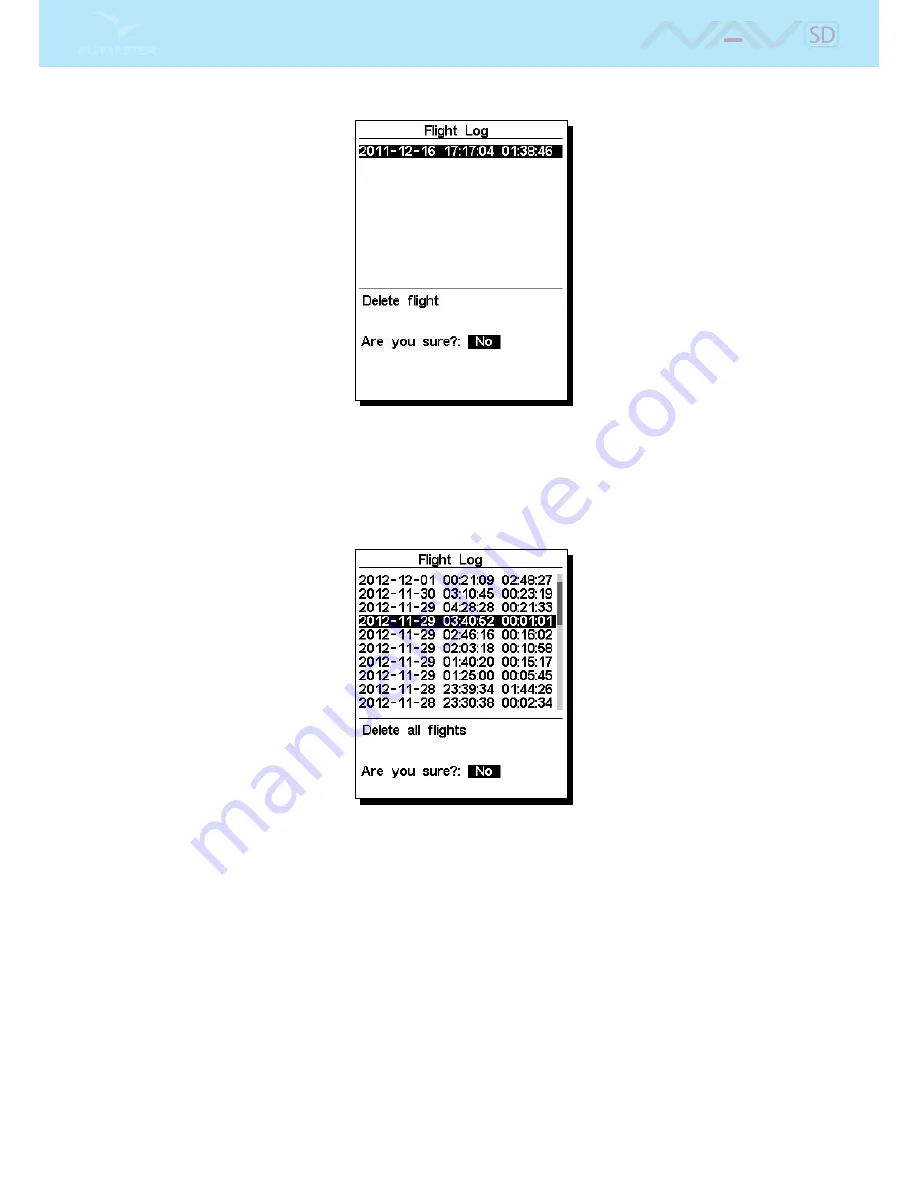
Figure 4.14: Delete Flight
Delete All Flights
All of the ights in the NAV SD can be deleted by selecting the Delete all ights option. A message is
displayed asking the user to conrm the action of deleting all ights (Figure
4.15
).
Figure 4.15: Delete all ights
WARNING: Deleting all ights will completely erase the ight log memory, all track logs
will permanently erased.
Memory capacity
The current rmware version can store up to 131000 points (without data from Flymaster accessories, like
HEART-G, or TASProbe), which equates to over 36 hours with a 1 second recording interval (obviously
if you set it to a 10 second recording interval you get 360 hours). See Section
4.9.2
on how to change the
interval.
Also important to understand is how the data is organised, there are 256 blocks of data which can handle
510 points each, as a ight grows it takes up these blocks, so each ight will occupy a multiple of 510
points, at an extreme example if you have 256 ights each with 1 second the memory will be full, and you
only have 256 seconds of ight data (this is obviously not a realistic scenario).
33
Summary of Contents for Flymaster NAV SD
Page 1: ...User manual Version 3 0...
Page 54: ...Figure 4 42 GPS Reset 53...