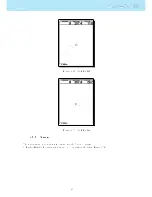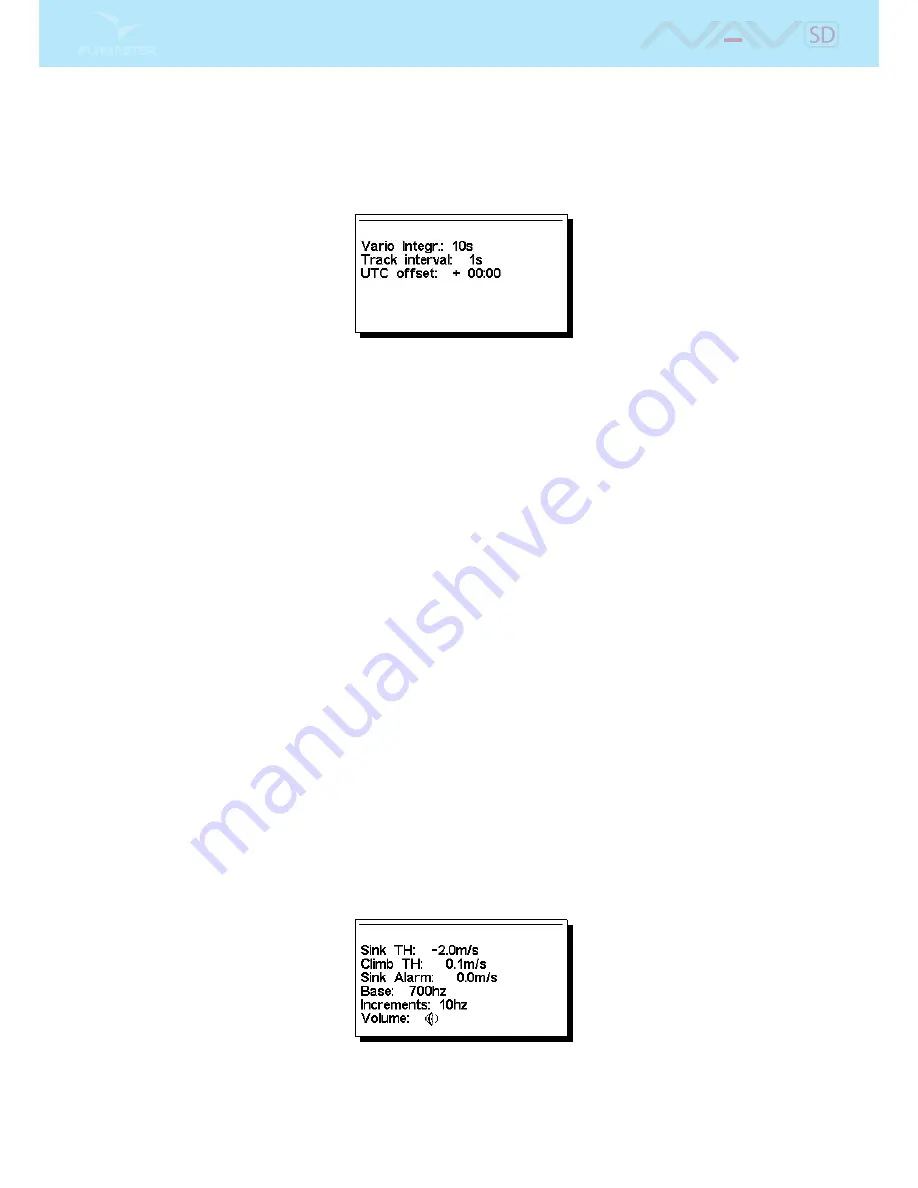
4.9.2 Time
The Time page allows the user to set the vario integration time, track log parameters, and the Universal
Coordinated Time ((UTC) oset). (Figure
4.22
)
Figure 4.22: Timing Parameters
The current rmware version supports two interval related parameters the Vario Integrator and Track
Interval.
Vario Integrator
The Integrated vario is calculated by integrating the vertical speed during a period of X seconds dened
by this value. In the example of Figure
4.22
, the integration period is 10 seconds (default value).
Track interval
During ight the NAV SD stores a track log point every track interval seconds. Track recording starts
automatically when the Flight Starts (see Section
1.7
). However, when a task is active the NAV SD will
store a track log point immediately as it enters a turn point cylinder
, Goal, or Start.
See Section
4.7
about track log memory capacity.
UTC oset
Using GPS data, the NAV SD automatically adjusts the internal clock to the Universal Coordinated Time
(UTC). The user should adjust the UTC oset so that the time displayed by the NAV SD matches the
local time.
4.9.3 Vario Acoustics
The Vario Acoustics settings menu option allows the user to change vario sound related parameters. The
user can change the climbing, and sinking rate sound through the respective threshold values. These
thresholds correspond to the climbing and sinking rates at which the sound activates. The user can also
dene in the Acoustic Thresholds option the sink alarm and the sound volume of is the NAV SD (Figure
4.23
).
Figure 4.23: Vario Acoustics
37
Summary of Contents for Flymaster NAV SD
Page 1: ...User manual Version 3 0...
Page 54: ...Figure 4 42 GPS Reset 53...