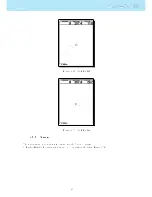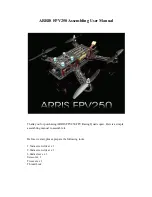the current displayed page is page 2. If during ight an airspace limit is reached the device will automatic
change the page 3. The current available triggers for the NAV SD are show in Table
4.7
.
This menu can also be used to disable all the page triggers at once. In order to disable page triggers
the Disable Triggers option should be set to Yes, using the UP, or DOWN keys, and conrmed with the
ENTER Key.
Inverse Titles
Inverse titles allows the user to change the background of the titles as illustrated in Figure
4.32
.
Figure 4.32: Inverse Titles
The gure of the left shows the normal display and that on the right shows the same display with inverse
titles set to Yes.
4.9.8 Language/Units
The Language and Units menu option allows the user to change the NAV SD interface language and units.
A short description o the available options for this menu are shown in Table
4.8
.
The UP, and DOWN keys, can be used to change each eld option. Pushing the ENTER key conrms
the current eld value, and highlights the following eld. Pushing, the MENU key will undo changes.
Table 4.8: Language/Units Menu Options
Function
Description
Language
Denes the interface language.
Alti. Units
Altitude Units. Altitude can be show in Meters, or Feet.
Roc. Units
Rate of Climb Units. ROC can be show in m/s, or 10 x Feet/ min
Dist. Units
Distance units can be in Km, or Miles.
Speed Units
Speed Units can be in Km/h, Miles/h, or Knots.
Temperature
Temperature units can be Celsius or Farenheit.
Continued on next page
45
Summary of Contents for Flymaster NAV SD
Page 1: ...User manual Version 3 0...
Page 54: ...Figure 4 42 GPS Reset 53...