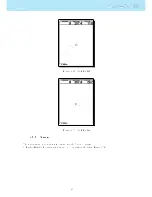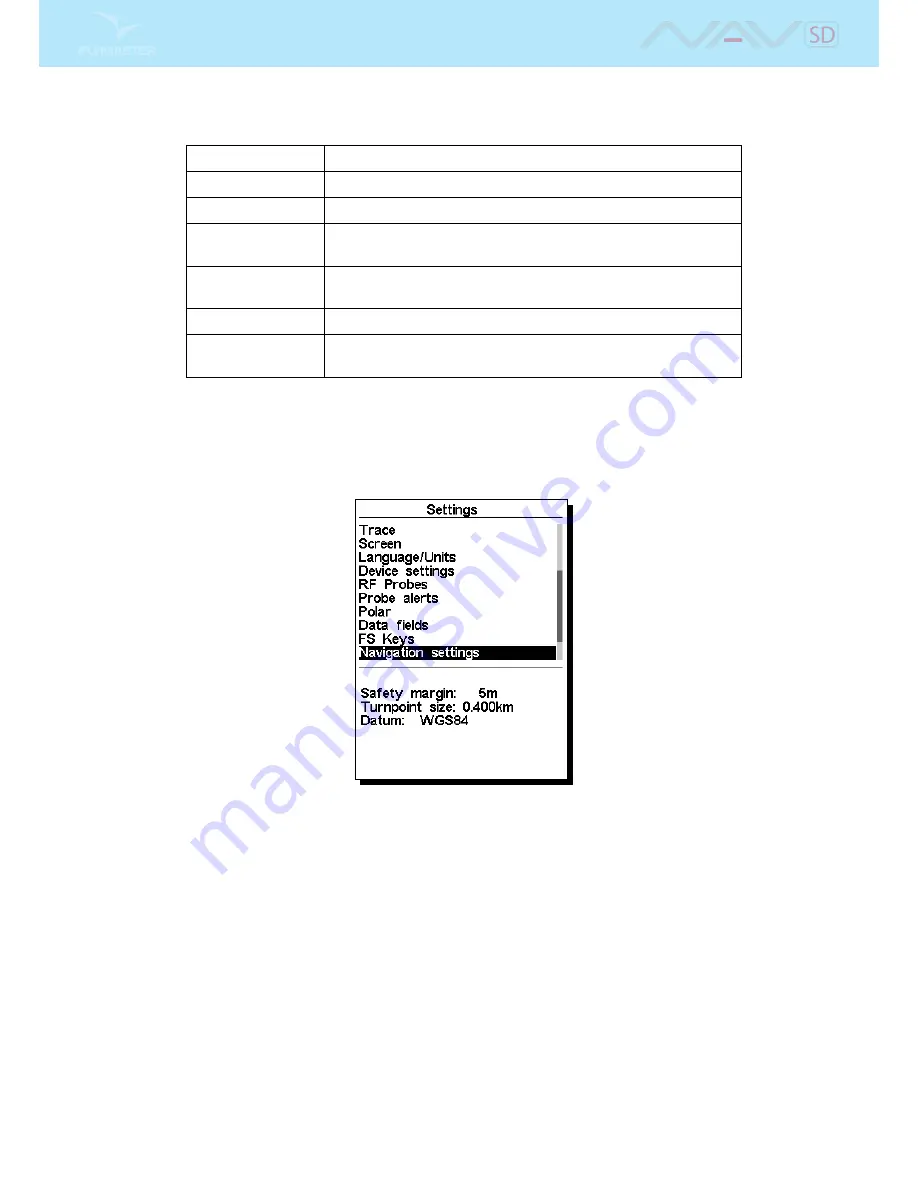
Table 4.11 continued from previous page
Field ID
Description
Skip Waypoint
If a task is dened it jumps to the next Waypoint.
Page Browser
Jumps from ight page directly into Pages menu (see Section
4.8
).
Set Altimeter
Jumps to Set Altimeter menu option in order to allows user to set
Altimeter
Task Navigator
Jumps from ight page directly into Task Navigator page (see
Section
4.1
).
Reset A2
Sets altimeter 2 to zero.
Airelds
Jumps from ight page directly into Near Airelds page (see Sec-
tion
4.6
).
4.9.16 Navigation Settings
Figure 4.38: Navigation Settings
In this menu, some of the navigation settings can be adjusted (Figure
4.38
). A explanation of each option
can be found on the folowing sections.
Safety Margin
The pilot can chose the safety margin they wish to use for any of the horizontal distances. Using a setting
of 5m, (as shown in Figure
4.38
) would mean that in the case of a waypoint cylinder, a pilot would be 5m
deeper into the cylinder to ensure that it had been tagged and recorded. For airspace, they would trigger
the buer zone being 5m further away. The size of the safety margin can be changed by scrolling through
the numbers using the UP and DOWN keys. Pressing ENTER moves to the next digit.
Turnpoint Size
The default turnpoint cylinder size is set in this menu. The size of the cylinder can be changed by scrolling
through the numbers using the UP and DOWN keys. Pressing ENTER moves to the next digit. This
value is used as the default cylinder size during task creation (see Section
4.1.1
).
50
Summary of Contents for Flymaster NAV SD
Page 1: ...User manual Version 3 0...
Page 54: ...Figure 4 42 GPS Reset 53...