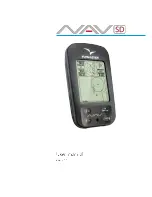Figure 1.2: NAV SD keypad
In the ight mode Keys S2, S3 and S4 have user congurable functions F1, F2 and F3. Functions are
allocated in the Menu->Settings->FS Keys (see Section
4.9.15
). A Function can be accessed by pressing
the corresponding key for at least one second (long press).
Note: If the active page includes a Map (Task Map, or Airspaces Map) S3, and S4, can be used
to zoom in and out of the map whilst the S2 will switch page. Such action can be accomplished
by pressing the key for less than 1 second (short key press).
In menu mode all keys have xed functions shown by symbols on the keys namely S3=Move Up S4=Move
Down, S2=Enter and S1=Back(Exit).
1.3 Using keys Inside Menu
Changing parameters on the NAV SD can be performed through the menu. Changing a parameter involves
accessing the menu, selecting an option, and then changing a specic eld value. Accessing the main menu
can be done by pressing the MENU key in ight mode. Once in the menu, UP(S3), and DOWN(S4) keys
can be used to scroll up and down through the menu options list. During the scrolling process the selected
option is highlighted. The ENTER(S2) key should be used to access the option. Depending on the menu
option, a new menu options list, or a data elds list appears. In any time pressing the MENU(S1) key
takes you back. When accessing data elds the associated menu option becomes grayed and the respective
eld data item is highlighted. Using the UP and DOWN keys changes the value on each eld. Pushing
the ENTER key moves to the next eld, or in same cases to the next character/digit. Conversely, pushing
MENU key moves to the previous eld, or to the previews character/digit. If the ENTER key is pushed on
the last eld all the data in the selection section is stored and control returns to the conguration menu.
Inversely, if the MENU key is pushed on the rst data eld the changed settings are ignored and control
is returned to the conguration menu.
Tip: When setting a data eld that involves setting several characters, e.g. when dening
a waypoint name, after dening the desired characters, pushing the ENTER key continually
for more than 2 seconds will make the cursor jump to the next data eld, or return to the
conguration menu if no more data eld needs to be set.
1.4 Switching NAV SD On and O
To switch on the NAV SD , briey push the S1 key (Menu Key). This will display the start up screen
with a 10 second countdown . Pushing the S2 (Enter key) before the 10 seconds have elapsed will power
up the NAV SD . The NAV SD initiates in ight mode. If the S2 key is not pushed within 10 seconds the
NAV SD returns to sleep. To switch o the NAV SD , push the S1(menu key) to activate menu mode,
then use the S3 or S4 to select the Shutdown item, and nally push the S2 Key.
5
Summary of Contents for Flymaster NAV SD
Page 1: ...User manual Version 3 0...
Page 54: ...Figure 4 42 GPS Reset 53...