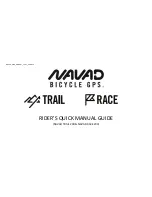Main Menu
Recording information: Start/Stop recording your ride information. The recorded trails
is saved in the Training list, under
Navigate
.
Navigate: Browse and select the waypoints (WP), trails, or previously recorded training
sessions you want to navigate to.
Map: Show your location on the map.
Settings: user preference setting screens
TIP
The NAVAD is a GPS-based bicycle computer and
navigation aid. It requires access to the open sky to
show your location and ride information. Watch the indicator at the top of
the
Map
screen.
A red satellite icon
indicates the NAVAD location is not fixed yet. Tap
the satellite icon for more satellite and battery information.
Summary of Contents for Race 200
Page 1: ...NAVAD_USER_MANUAL_V4 2 1_EN DOCX RIDER S QUICK MANUAL GUIDE NAVAD TRAIL 200 NAVAD RACE 200...
Page 7: ...Standard Accessories Bike mount kit Adapter USB cable Quick guide Warranty card...
Page 27: ...NAVAD TRADING LTD 9 Vassili Michaelides 3026 Limassol Cyprus info navad me www navad me...