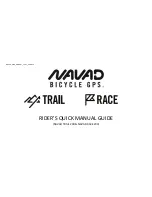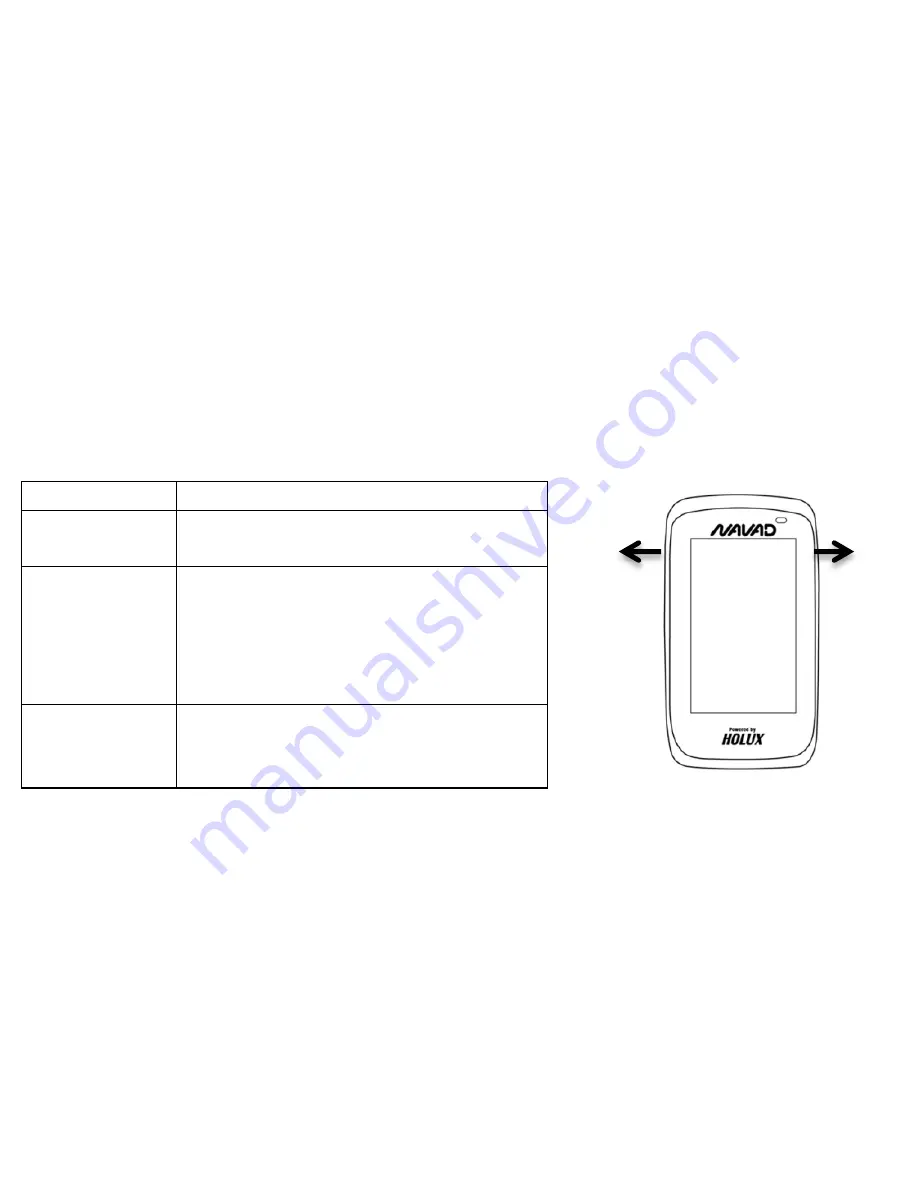
BEFORE USING
(NAVAD TRAIL200 and NAVAD RACE 200 Models)
Appearance
Name
Function
Touch Screen
The device uses touch screen
controls.
Right Button
Power On/Off
When the device is off, press the
right button for three seconds to turn
the device on.
When on, press this button for three
seconds to turn the device off.
Left Button
Menu Button
When the device is on, press the left
button to switch to the Main Menu
from anywhere
Right
Button
Power
ON/OFF
Left
Button
[MENU
]
Touch
Screen
Summary of Contents for Race 200
Page 1: ...NAVAD_USER_MANUAL_V4 2 1_EN DOCX RIDER S QUICK MANUAL GUIDE NAVAD TRAIL 200 NAVAD RACE 200...
Page 7: ...Standard Accessories Bike mount kit Adapter USB cable Quick guide Warranty card...
Page 27: ...NAVAD TRADING LTD 9 Vassili Michaelides 3026 Limassol Cyprus info navad me www navad me...