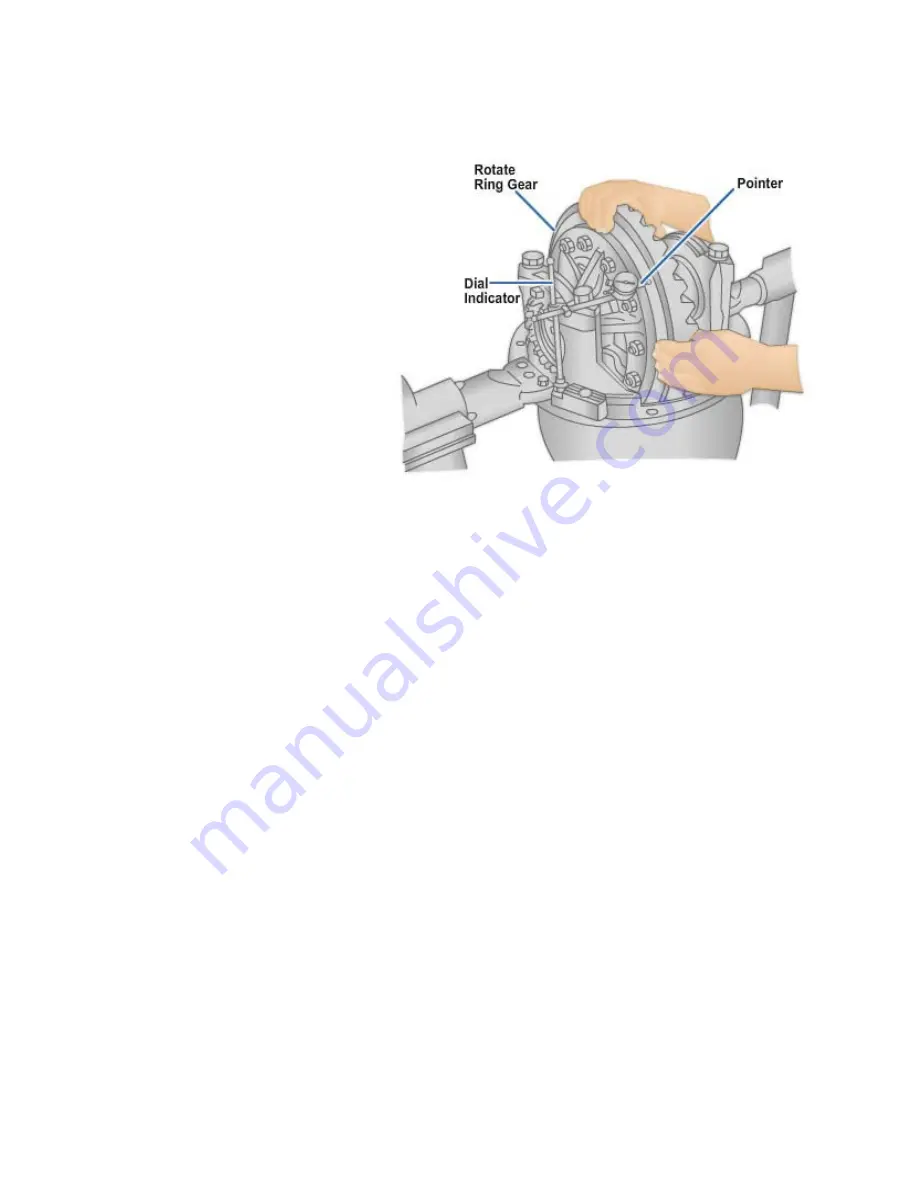
Crown/Ring Gear Runout Check
To check the runout of the
crown/ring gear, do the following:
1.
Attach a dial indicator on
the mounting flange of the
differential carrier (
Figure
8-92
).
2.
Adjust the dial indicator so
that the plunger or pointer
is against the back
surface of the crown gear.
3.
Adjust the dial of the
indicator to zero.
4.
Rotate the differential and
crown gear when reading
the dial indicator. The
runout of the crown gear
must not exceed 0.008
inch.
5.
If runout of the crown gear
exceeds the specification,
remove the differential
and crown gear assembly
Figure 8-92 - Checking crown gear runout.
from the carrier. Check the differential components, including the carrier, for the
problem causing the runout of the gear to exceed specification. Repair or replace
the defective parts.
6.
After the components are repaired or replaced, install the differential and crown
gear into the carrier.
7.
Repeat the preload adjustment of the differential bearings. Then repeat this
runout procedure.
Check/Adjust Crown Gear Backlash
If the used crown and pinion gearset is installed, adjust the backlash to the setting that
was measured before the carrier was disassembled. If a new gearset is to be installed,
adjust backlash to the correct specification for the new gearset.
To check and adjust ring gear backlash, do the following:
1.
Attach a dial indicator onto the mounting flange of the carrier.
2.
Adjust the dial indicator so that the plunger is against the tooth surface at a right
angle.
3.
Adjust the dial indicator to zero, making sure the plunger is loaded through at
least one revolution.
4.
Hold the drive pinion in position.
NAVEDTRA 14050A
8-87
















































