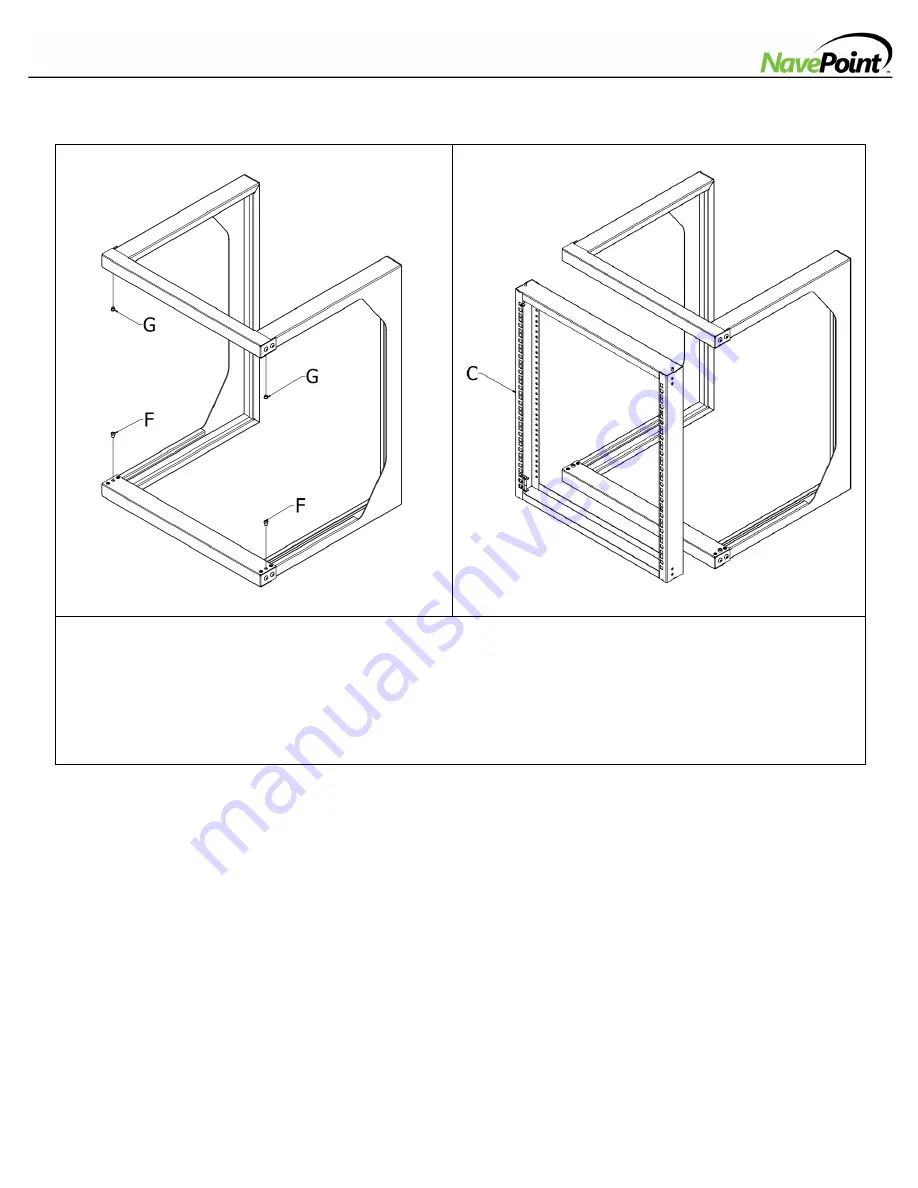
www.NavePoint.com
4
customerservice@navepoint.com
2.
Rack Assembly (continued)
STEP 3
STEP 4
STEP 3.
Insert the 2 Metal Sleeves (F) into the holes on the lower Horizontal Support Bar (B). Insert 2 Plastic
Sleeves (G) into the holes on the upper Horizontal Support Bar (B).
STEP 4.
Secure
the Equipment Mounting Frame (C) to the built frame, make sure the latch pins click into
both the Metal Sleeves (F) and the Plastic Sleeves (G). Note: The Equipment Mounting Frame (C) can be
installed with either the tapped screw holes or the squared holes facing forward for equipment mounting
purposes.

























