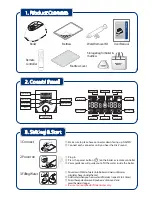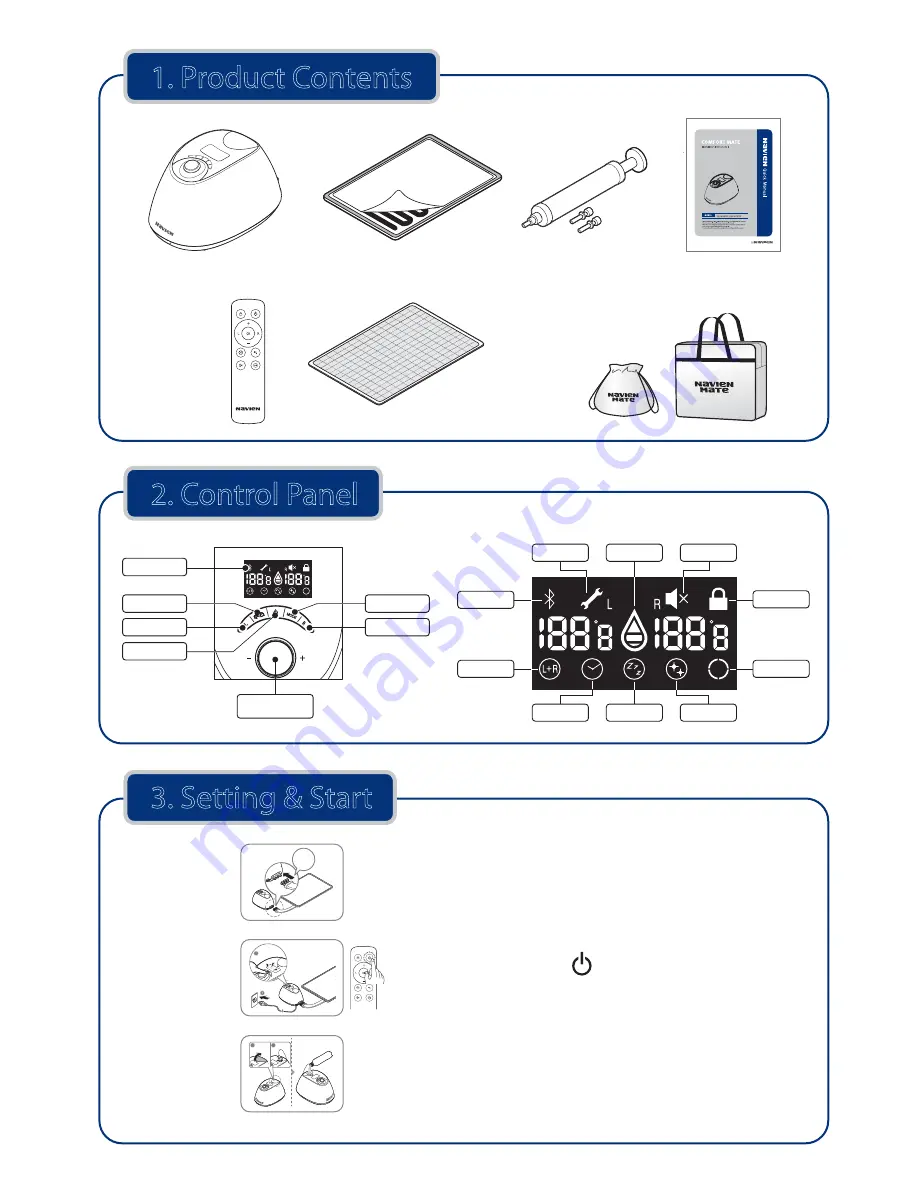
1. Product Contents
Boiler
Remote
Controller
Mattress Cover
Storage bag for boiler &
mattress
Mattress
Water Removal Kit
User Manual
Statue Window
Volume/Child Lock
Mode setting button
Right side heating
Dial/Select button
(Turn/Press)
Left Side Heating
Power
Error Indicator
Water Level
Mute
Off Timer
Sleep mode
Sterilization mode
Child Lock
Operation Sign
Bluetooth
Dual Heating
2. Control Panel
1. Connect
2. Power on
3. Filling Water
ب
Make sure to place hose connector down facing up ‘NAVIEN’.
ة
Connect each connector until you hear the ‘click’ sound.
ب
Plug in.
ة
Press the power button [ ] on the boiler or remote controller
ت
Voice guidance will guide you to fill the water inside the boiler.
ب
Pour down 500ml of water into boiler and wait until water
circulates hoses inside the mat.
ة
Add water when you hear water refill alarm. (repeat 2 to 3 times)
ت
Screw the cap clockwise until you hear a 'click sound' and
cover the water stopper.
ü
Be sure to use purified or filtered water only.
1
2
2
3. Setting & Start
click!