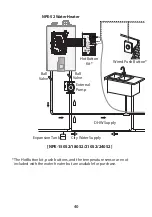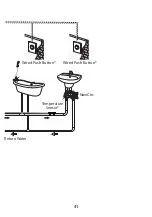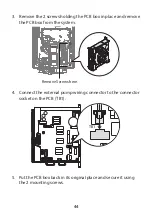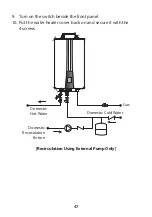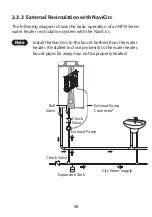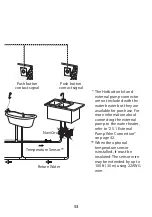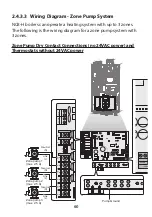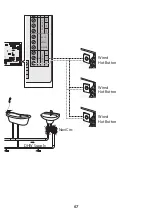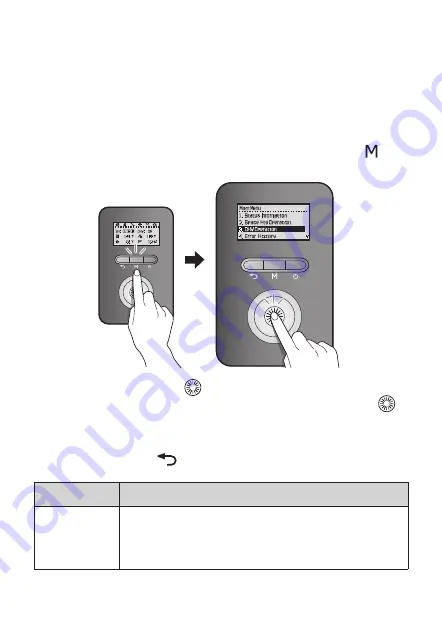
54
2.4 NCB-H System
For more information about external recirculation mode and DIP
switch settings, refer to the NCB-H Installation & Operation Manual.
2.4.1 Setting the DHW Operation
To set the boiler’s DHW operation, press the Menu button (
),
and then select “3. DHW Operation”.
Rotate the Command dial (
) to switch between the list items or
to increase/decrease setting values. Press the Command dial (
)
to select an item or to confirm after making changes.
Press the Back button (
) to return to the previous screen or menu.
Item
Description
1. DHW Set
Temp
Set the hot water temperature (°F).
●
Setting range: 86 - 140°F (30 - 60°C)
●
Default: 122°F (50°C)
Summary of Contents for NaviCirc
Page 41: ...41 Return Water NaviCirc Temperature Sensor Wired Push Button Wired Push Button...
Page 90: ...MEMO...
Page 91: ...MEMO...