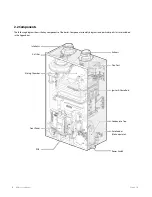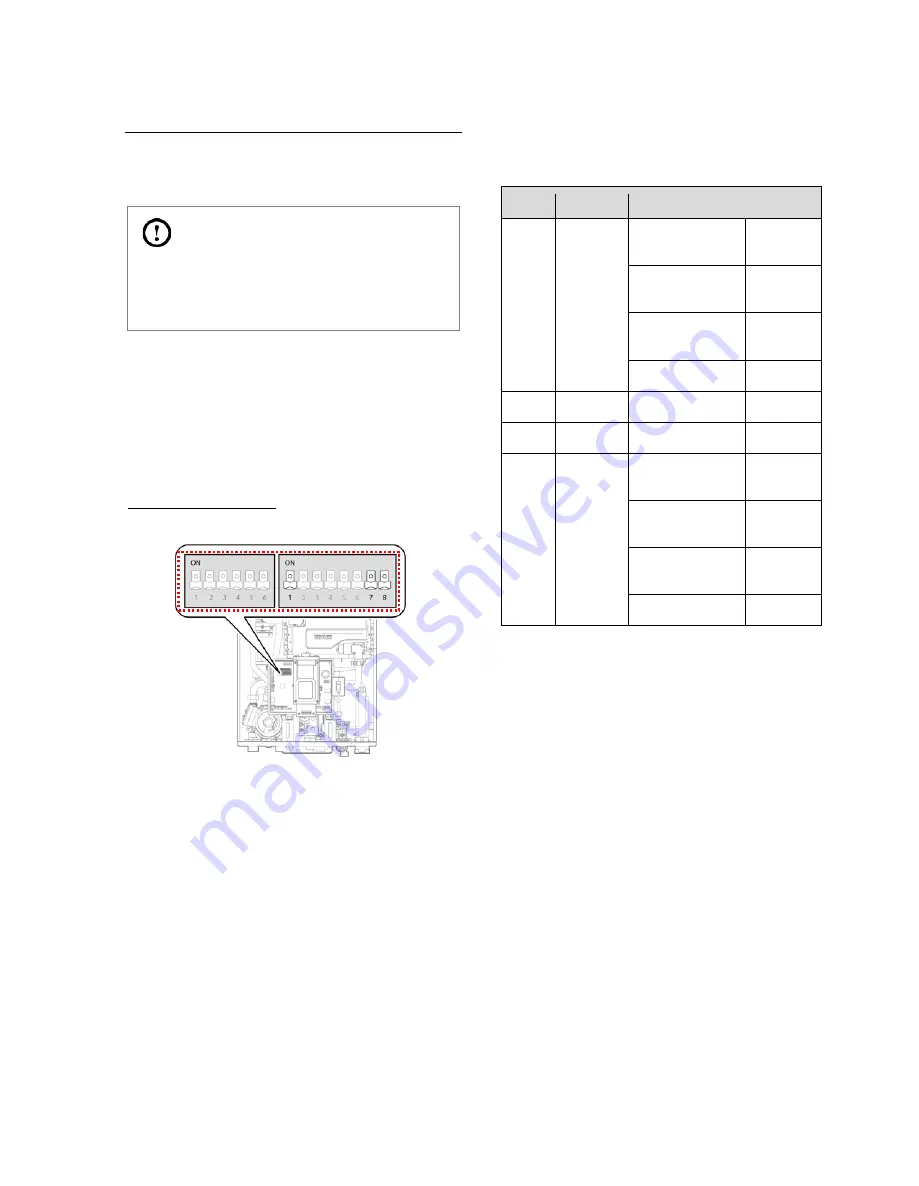
4. System Details
4.1 Setting the DIP Switches
CAUTION
Do not remove the front cover unless the power to the
boiler is turned off or disconnected.
Failure to do so
may result in electric shock.
The boiler has two DIP switch locations: on the main circuit
board (PCB) and on the front panel. Each location has two sets
of DIP switches that control the functionality of the boiler. Set
the DIP switches appropriately, based on the installation
environment and the gas type.
4.1.1 Setting the DIP Switches
Circuit Board DIP Switches
Set of DIP Switches 1 (Set of 6)
The DIP switches 1 on the circuit board configure the boiler’s
model and gas type settings. These configurations are set at
the factory and should not be changed. The following tables
describe the functions of the DIP switches and their settings.
Switch Function
Setting
1 & 2
Operation
Mode
Normal
1-OFF, 2-
OFF
Forced Max (2
stage)
1-ON, 2-
OFF
Forced Min (1
stage)
1-OFF, 2-
ON
1 Stage Max
1-ON, 2-ON
3
Reserved
-
-
4
Reserved
-
-
5 & 6
Capacity
select
NCB-180
4-OFF, 5-
OFF
NCB-210
4-ON, 5-
OFF
NCB-240
4-OFF, 5-
ON
Abnormal setting
4-ON, 5-ON
DIP S/W 1
DIP S/W 2
Summary of Contents for NCB-180
Page 3: ......
Page 16: ......
Page 135: ...132 NCB Service Manual Version 1 0 7 2 Burner Assembly...
Page 139: ...136 NCB Service Manual Version 1 0 7 4 Fan Gas Assembly...
Page 142: ...Memo...
Page 143: ...140 NCB Service Manual Version 1 0 Memo...
Page 144: ...Memo...
Page 145: ...142 NCB Service Manual Version 1 0 Memo...
Page 146: ...Memo...
Page 147: ...144 NCB Service Manual Version 1 0 Memo...
Page 148: ...Memo...