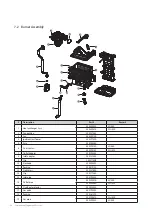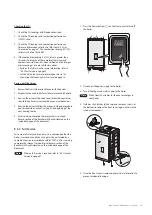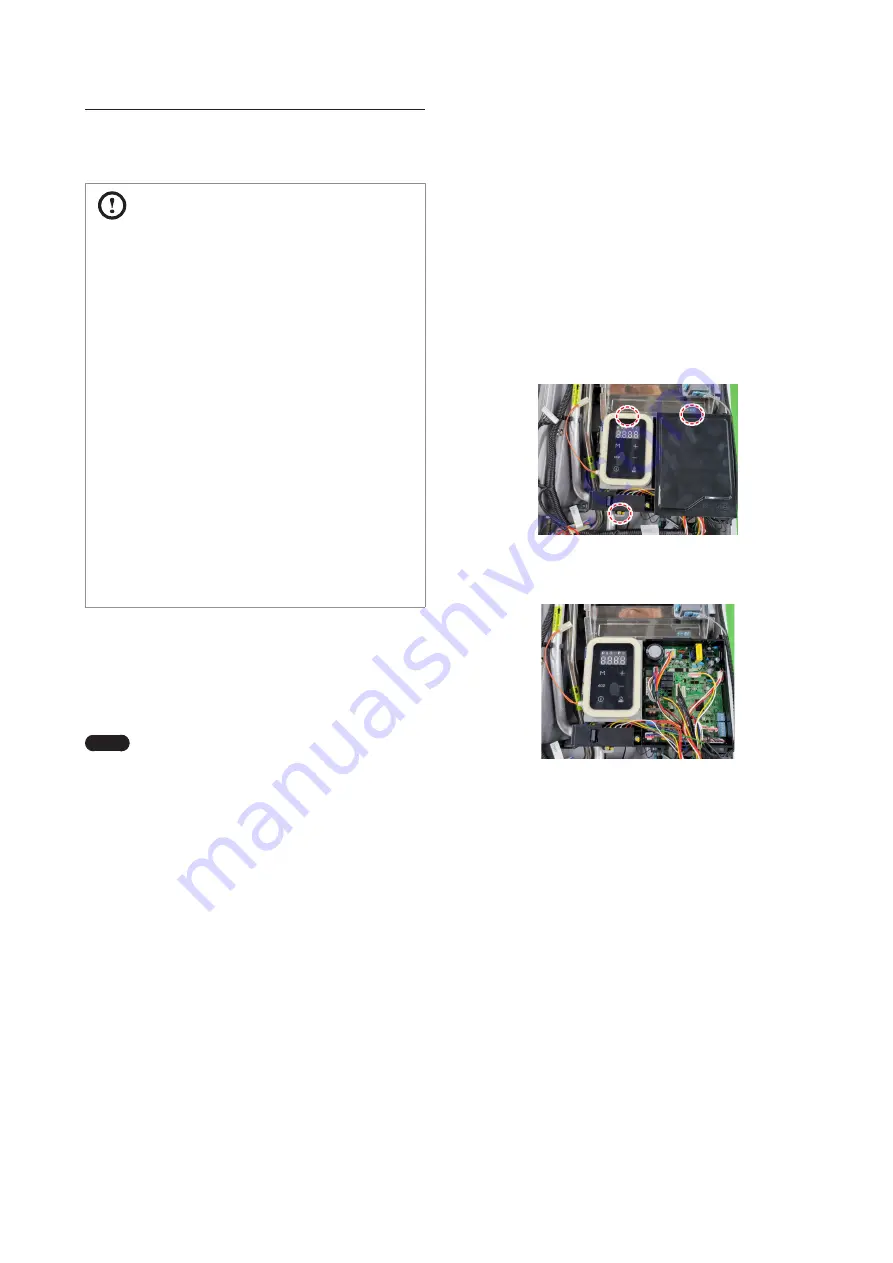
Replacement of Parts 85
6.1 Replacement Procedure
CAUTION
1. When performing maintenance and/or servicing the
boiler, always turn off the electric power, gas and water
shut-off valve. Wait for the boiler to become cool. Be
careful to avoid injury to your fingers on sharp edges.
2. Drain all water from the boiler when removing the
waterway components.
3. Before any disassembly, make sure that all issues and
error codes are properly diagnosed.
4. Handle all parts carefully.
5. When reassembling, prevent any foreign substance, i.e.
dust, etc. from entering back into the boiler.
6. After reassembling, check for gas and water leakage.
Then, test for proper ignition. Make sure that there is no
gas leakage from the gas connections by testing with
soap bubble solution. Bubbles indicate a gas leak that
must be corrected.
7. Check the performance and operation after the boiler
has been serviced.
To remove and replace any parts from the boiler, you will need
a screwdriver that is at least 8-10 inches long. A flashlight and
magnetic tip are also recommended. Navien recommends the
use of a parts tray to hold small parts and screws. All of the
hardware is essential to the proper operation of the unit upon
re-assembly.
Note
When disassembling and reassembling the boiler,
refer the components diagram & parts list.
6.2 Components Replacement
Instructions
6.2.1 PCB
1. Turn off the gas supply to the unit.
2. Disconnect the unit from the power supply.
3. Turn off the water supply to the unit.
4. Remove the three screws from bottom PCB bracket and
upper PCB bracket.
Figure 1
5. Disconnect all wiring connectors from the PCB.
Figure 2
6. Remove the old PCB and replace it with the new part.
7. Reattach all wiring connectors to the PCB.
8. Set the proper DIP S/W settings on the PCB.
9. Reinstall the PCB and Front Panel using the three screws
previously removed.
6. Replacement of Parts
Summary of Contents for NCB300-28K
Page 3: ......
Page 4: ...Revisions 3 Version Description of changes Date 1 00 First issue September 7 2022 Revisions...
Page 106: ...Memo...
Page 107: ...Memo...
Page 108: ...Memo...