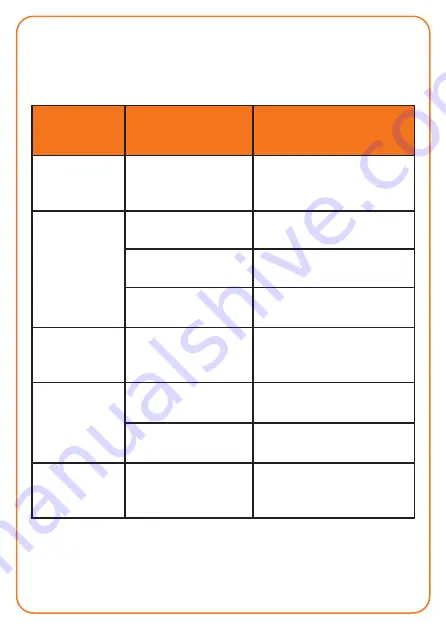
TROUBLESHOOTING
PROBLEMS
CAUSES
SOLUTIONS
CONTROLLER
NOT TURNING ON
Batteries not correctly
installed
Correctly install the batteries for the
controller
FAIL TO PAIR
1. Low battery for the
controller
Replace with the new batteries
2. Low battery for the aircraft Recharge the battery of replace with
new batteries
3. Improper operation for
pairing
Turn off the aircraft and the controller
and re-pair using instructions from
this manual.
AIRCRAFT BANKS
Gyro not calibrated
Refer to the “Fine-Tuning” section of
this manual
BATTERY NOT
CHARGING
1. Charging cable
malfunction
Replace with a new charging cable
(Use adapter with input of 5V 0.5-
1.5A instead of a quick charger)
2. Battery malfunction
Replace with new batteries. Contact
our support department to source a
replacement battery
MOTOR CANNOT
SPIN
Motor cable disconnected
Refit the aircraft’s upper cover and
check if the interior line is
disconnected. If so, please
re-connect it

![Preview for 1 page of Navig[8]r NAV-RCDRONE15 User Manual](http://thumbs.mh-extra.com/thumbs/navig-8-r/nav-rcdrone15/nav-rcdrone15_user-manual_3573005-01.webp)
![Preview for 2 page of Navig[8]r NAV-RCDRONE15 User Manual](http://thumbs.mh-extra.com/thumbs/navig-8-r/nav-rcdrone15/nav-rcdrone15_user-manual_3573005-02.webp)
![Preview for 3 page of Navig[8]r NAV-RCDRONE15 User Manual](http://thumbs.mh-extra.com/thumbs/navig-8-r/nav-rcdrone15/nav-rcdrone15_user-manual_3573005-03.webp)
![Preview for 4 page of Navig[8]r NAV-RCDRONE15 User Manual](http://thumbs.mh-extra.com/thumbs/navig-8-r/nav-rcdrone15/nav-rcdrone15_user-manual_3573005-04.webp)
![Preview for 5 page of Navig[8]r NAV-RCDRONE15 User Manual](http://thumbs.mh-extra.com/thumbs/navig-8-r/nav-rcdrone15/nav-rcdrone15_user-manual_3573005-05.webp)
![Preview for 6 page of Navig[8]r NAV-RCDRONE15 User Manual](http://thumbs.mh-extra.com/thumbs/navig-8-r/nav-rcdrone15/nav-rcdrone15_user-manual_3573005-06.webp)
![Preview for 7 page of Navig[8]r NAV-RCDRONE15 User Manual](http://thumbs.mh-extra.com/thumbs/navig-8-r/nav-rcdrone15/nav-rcdrone15_user-manual_3573005-07.webp)
![Preview for 8 page of Navig[8]r NAV-RCDRONE15 User Manual](http://thumbs.mh-extra.com/thumbs/navig-8-r/nav-rcdrone15/nav-rcdrone15_user-manual_3573005-08.webp)
![Preview for 9 page of Navig[8]r NAV-RCDRONE15 User Manual](http://thumbs.mh-extra.com/thumbs/navig-8-r/nav-rcdrone15/nav-rcdrone15_user-manual_3573005-09.webp)
![Preview for 10 page of Navig[8]r NAV-RCDRONE15 User Manual](http://thumbs.mh-extra.com/thumbs/navig-8-r/nav-rcdrone15/nav-rcdrone15_user-manual_3573005-10.webp)
![Preview for 11 page of Navig[8]r NAV-RCDRONE15 User Manual](http://thumbs.mh-extra.com/thumbs/navig-8-r/nav-rcdrone15/nav-rcdrone15_user-manual_3573005-11.webp)
![Preview for 12 page of Navig[8]r NAV-RCDRONE15 User Manual](http://thumbs.mh-extra.com/thumbs/navig-8-r/nav-rcdrone15/nav-rcdrone15_user-manual_3573005-12.webp)
![Preview for 13 page of Navig[8]r NAV-RCDRONE15 User Manual](http://thumbs.mh-extra.com/thumbs/navig-8-r/nav-rcdrone15/nav-rcdrone15_user-manual_3573005-13.webp)
![Preview for 14 page of Navig[8]r NAV-RCDRONE15 User Manual](http://thumbs.mh-extra.com/thumbs/navig-8-r/nav-rcdrone15/nav-rcdrone15_user-manual_3573005-14.webp)
![Preview for 15 page of Navig[8]r NAV-RCDRONE15 User Manual](http://thumbs.mh-extra.com/thumbs/navig-8-r/nav-rcdrone15/nav-rcdrone15_user-manual_3573005-15.webp)





