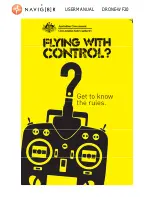USER MANUAL DRONE-WF20
To help get you started, please refer to the quick connection guide below
Action
Drone Indicator
Remote Indicator
1
Turn on Drone
Fast then slow flash
-
2
Turn on Remote
Slow flash
Slow RED flash
Connection (Throttle up then down before begin)
3
Connection successful
Solid light
RED light off
4
Press launch / land button, then throttle up to take off
5
Press the launch / land button / throttle down to land
Note:
Drone Double flashes
Drone not paired
Drone Fast flashes
Flat battery / Cannot connect
Summary of Contents for DRONE-WF20
Page 7: ...USER MANUAL DRONE WF20 MANUAL TRIM EXPLAINED...
Page 10: ...USER MANUAL DRONE WF20...
Page 11: ...USER MANUAL DRONE WF20...