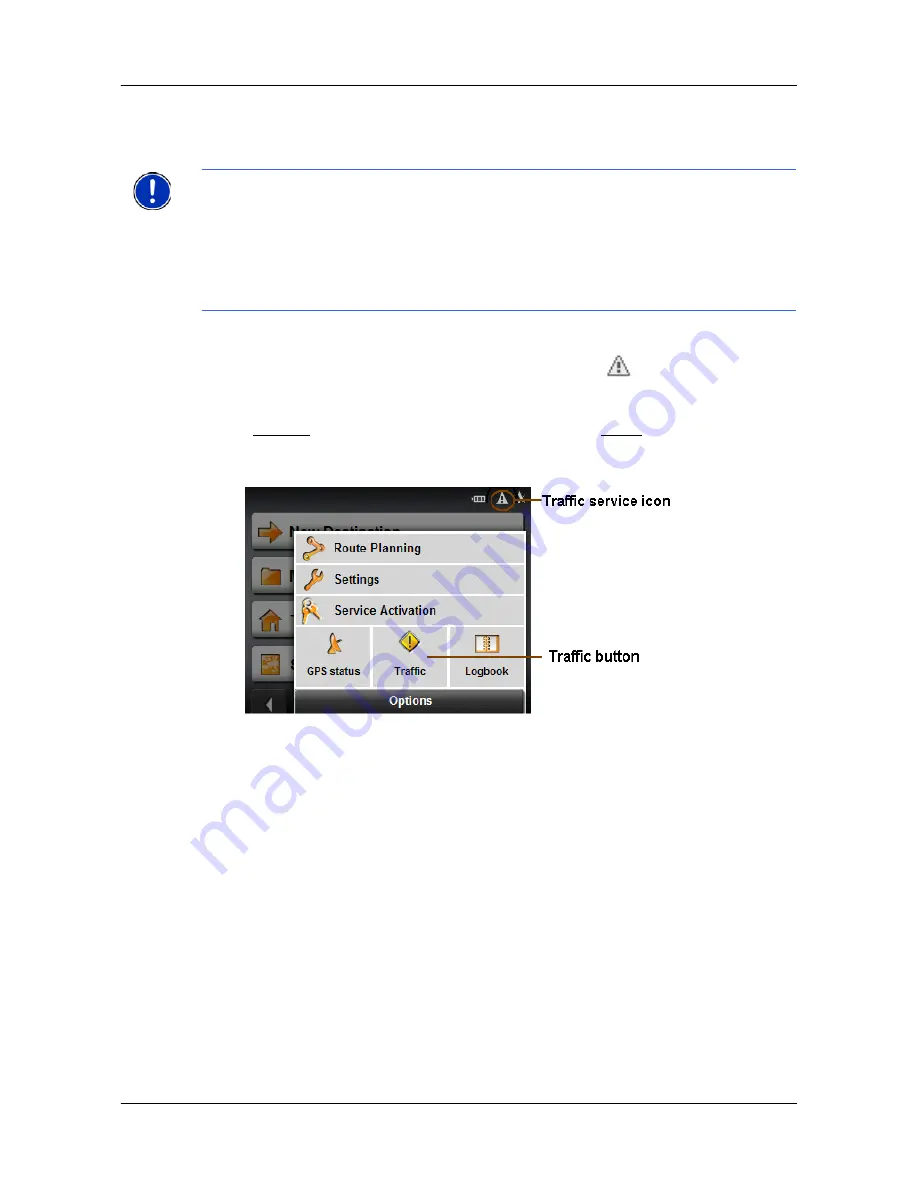
Getting Started
Optional Accessory Services
14
NAVIGON 2100/2120 User’s Guide
January 2008
NAVIGON, INC.
Revision 1.0
Confirming Optional Traffic Accessory Service Activation
On the M
AIN
WINDOW
:
•
In the upper right hand corner, the Traffic service icon (
) appears. The color of
the icon indicates the current status of the service. For more information, see “TMC
(Traffic Information)” on page 22.
•
Tap
Options
. The Traffic button is now active. Tap the
Traffic
button to display the
T
RAFFIC
I
NFORMATION
WINDOW
.
Note:
This function is only available if TMC traffic messages are being transmitted in
the map area in which you are travelling. Traffic messages are not available in all
areas.
Note:
The charger cable does not need to be connected to the
vehicle's cigarette
lighter
for the antenna to be operational.
Note:
Without the antenna, TMC messages may not be received when the device is
operating on battery power only.















































