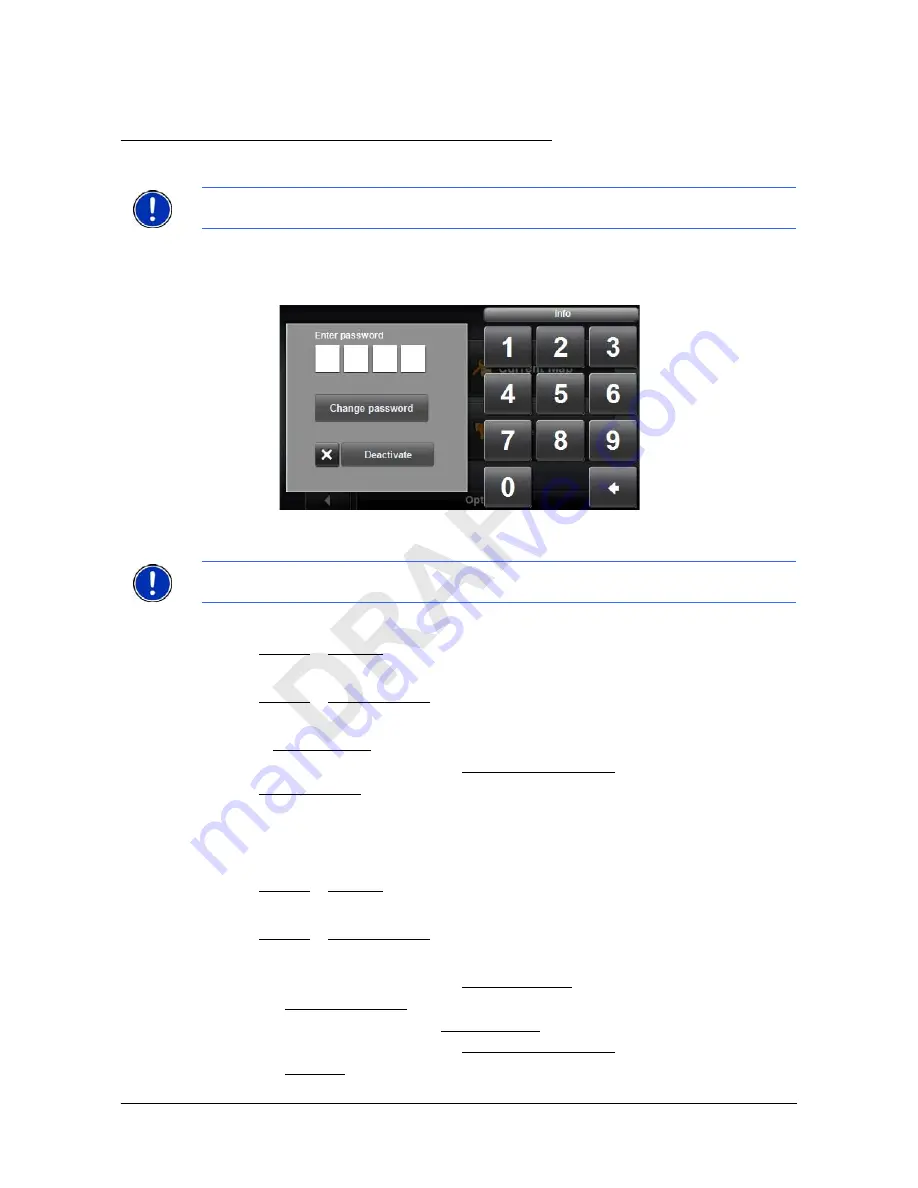
March 2008
NAVIGON 21MAX User’s Guide
27
NAVIGON,
INC.
Security
By using a password, you can protect your navigation system from unauthorized use.
The Password Lock Window
Setting a password
In the M
AIN
WINDOW
:
1. Tap
Options
>
Settings
The S
ETTINGS
WINDOW
opens.
2. Tap
Options
>
Password Lock
.
The P
ASSWORD
L
OCK
WINDOW
opens.
3. In the
New password
field, type the password.
4. Re-type the new password in the
Confirm new password
field.
5. Tap
Save password
.
Changing a password
In the M
AIN
WINDOW
:
1. Tap
Options
>
Settings
The S
ETTINGS
WINDOW
opens.
2. Tap
Options
>
Password Lock
.
The P
ASSWORD
L
OCK
WINDOW
opens.
3. Type the current password in the
Enter Password
field.
4. Tap the
Change Password
button.
5. Type the new password in the
New password
field.
6. Re-type the new password in the
Confirm new password
.
7. Tap the
Continue
button.
Note:
Password protection takes effect the next time the
NAVIGON 21MAX
is switched
to standby mode. See “Using Standby Mode” on page 21.
Note:
The password must be exactly 4 digits.
Summary of Contents for 21MAX
Page 1: ...NAVIGON 21MAX User s Guide English US March 2008...
Page 6: ...vi NAVIGON 21MAX User s Guide March 2008 NAVIGON INC This page intentionally left blank...
Page 28: ...16 NAVIGON 21MAX User s Guide March 2008 NAVIGON INC This page intentionally left blank...
Page 38: ...26 NAVIGON 21MAX User s Guide March 2008 NAVIGON INC This page intentionally left blank...
Page 41: ...March 2008 NAVIGON 21MAX User s Guide 29 NAVIGON INC Direct Help...
Page 42: ...30 NAVIGON 21MAX User s Guide March 2008 NAVIGON INC This page intentionally left blank...
Page 62: ...50 NAVIGON 21MAX User s Guide March 2008 NAVIGON INC This page intentionally left blank...
Page 76: ...64 NAVIGON 21MAX User s Guide March 2008 NAVIGON INC This page intentionally left blank...
Page 104: ...92 NAVIGON 21MAX User s Guide March 2008 NAVIGON INC This page intentionally left blank...
Page 112: ...100 NAVIGON 21MAX User s Guide March 2008 NAVIGON INC This page intentionally left blank...
Page 118: ...Index 4 NAVIGON 21MAX User s Guide March 2008 NAVIGON INC This page intentionally left blank...
















































