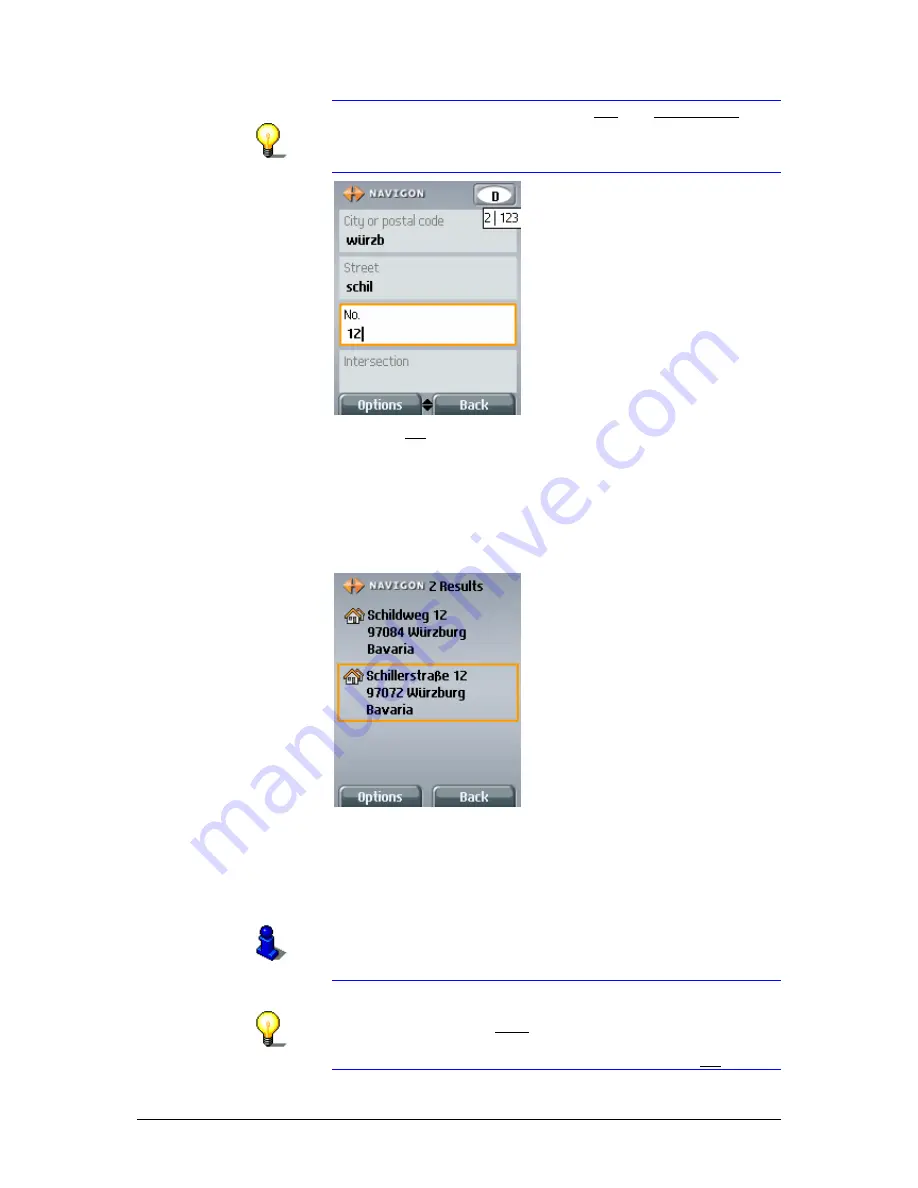
User's Manual MobileNavigator|6
- 32 -
Entering a new destination
Note: Complete just one of the two No. and Intersection
fields. Otherwise there could be problems if the house with
the specified number is not located directly on the specified
intersection.
11.
Press the OK key.
The mobile telephone generates an Internet connection with
the navigation server and then sends the input address data.
The navigation server compares this data with the information
in its address database and then sends a list of all the
addresses that agree with your information. This list is shown
in the M
ATCHING ADDRESSES
window.
Data transmission costs money! Please read "Costs of
data traffic" on page23.
1.
Select the address you wish to navigate to.
2.
You will find information on how to start navigation in chapter
"Starting navigation" on page52. Please refer to this.
Note: If no addresses are found, or if none of the displayed
addresses are correct, your information may be imprecise or
faulty. Then press the Back softbutton (right softbutton) to
return to the A
DDRESS
window. Your information is still
visible. Change the information and then press the OK key.
















































