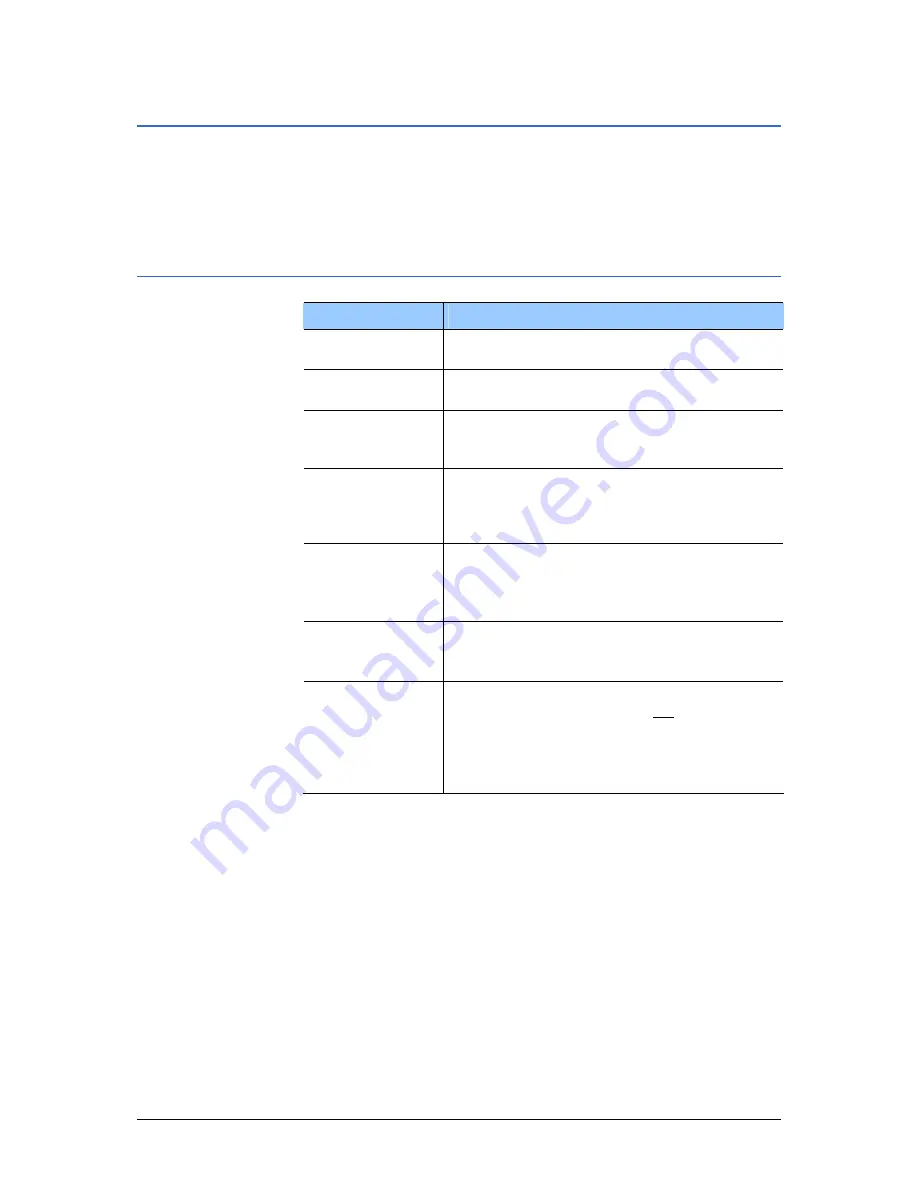
User's Manual MobileNavigator|6
- 6 -
Terminology
1.4
Terminology
Terms used
A specific terminology is used in this manual to designate
elements of the product, operating elements of the mobile
telephone and user actions.
1.4.1
Elements of the navigation software
Term
Use
Display
The physical display unit of the mobile
telephone.
Window
A functional software operating unit that
occupies the entire display.
Dialog window
Includes warnings, error messages or
information. Queries whether a specific
action should really be executed.
Button
Element of the user interface that can have
the focus and which when tapped triggers a
software action. Buttons can be labelled and
/ or provided with a graphic.
Icon
Small graphics on the user interface. These
represent information. An example of this is
the symbol for GPS reception.
Icons cannot be operated.
Entry field
A field in which data can or must be input.
Input fields are generally labelled either
above or in front of the field.
Focus
An element in the user interface, which can
be operated by pressing the OK key, has the
focus. This element looks different to the
other elements in the list.
Use the cursor pad to move the focus to a
different element in the user interface.









































