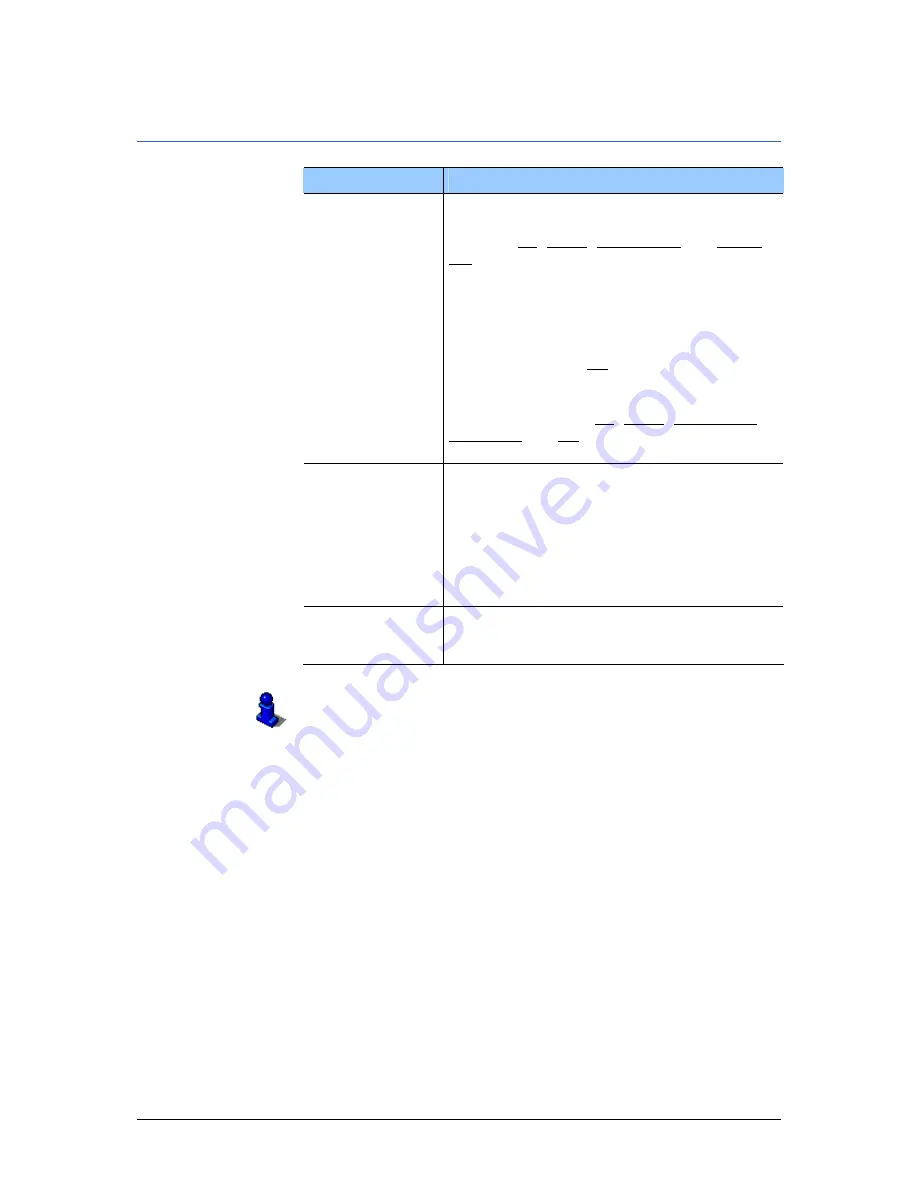
User's Manual MobileNavigator|6
Introduction
- 7 -
1.4.2
Elements of the mobile telephone
Term
Use
Cursor pad
The cursor pad is an operating element in
your mobile telephone using which the
functions Up, Down, To the right and To the
left can be executed. Depending on your
mobile telephone, this cursor pad could also
be a cursor rocker, control cross, joystick,
jog dial, scroll key, scroll cross, navigation
cross or a navigation key.
In most cases you can also use the cursor
pad to execute the OK function by pressing
directly on its centre.
For the sake of simplicity, this manual will
often talk about the Up, Down, To the right,
To the left and OK keys. These refer to the
respective functions of the cursor pad.
Softbutton
Each mobile telephone has two softbuttons.
The softbuttons are two keys that are
arranged directly beneath the display. In the
lowest line of the display, directly above the
two softbuttons, there generally appear left
and / or right text fields that indicate which
function the respective softbutton can carry
out at present.
Key
All the keys in the keyboard of the mobile
telephone, with the exception of the
softbutton and the cursor pad.
For more information refer to the user manual for your mobile
telephone and chapter "Mobile telephone operating elements" on
page 16.










































