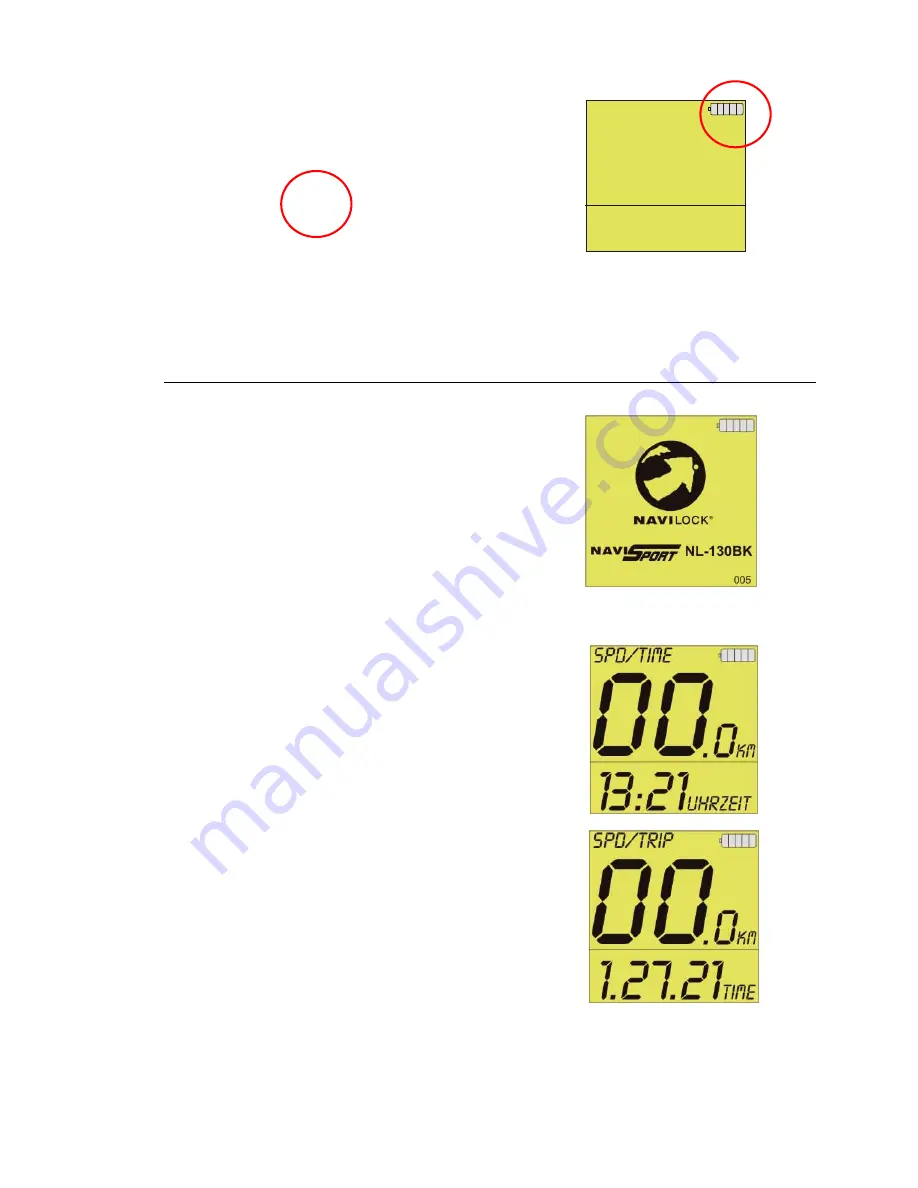
6
3.4 Battery instructions
The NL-130BK Bike GPS uses a built-in
rechargeable Li-ION battery. An indicator in the
lower left corner of the display shows the
remaining battery power.
Charging of the storage battery:
1.
Insert the Mini USB plug into the USB
port of the NL-130BK and the other
end in a USB port on a PC, vehicle or
mains charging adapter.
2.
It will take about 5 to 6 hours to fully
charge the battery.
Important: Charge the battery completely before starting the NL-130BK for the first
time.
4. Startup
4.1 Starting the NL-130BK
Press the ON/OFF button for 2 seconds. The startup
screen with the Navilock logo will then be displayed.
The NL-130BK will immediately attempt to get a
satellite fix. This may take a few minutes, or even up to
30 minutes, depending on the strength and reception
of the satellite signals.
The device will then switch automatically to the first
information screen. You can use auto or manual
screen switching.
4.2 Screen description
Current speed and current UTC time with the set time
zone.
All information screens contain the general “current
speed” information, or SPD (“speed”).
The current trip as a time designation. The clock starts
automatically with any movement.
SPD/trip
O0
.O
KM
1.27.21
time
Summary of Contents for NL-130BK
Page 1: ...1 NL 130BK Bike GPS User manual 61718...
Page 23: ...23 Date 01 12 2009...







































