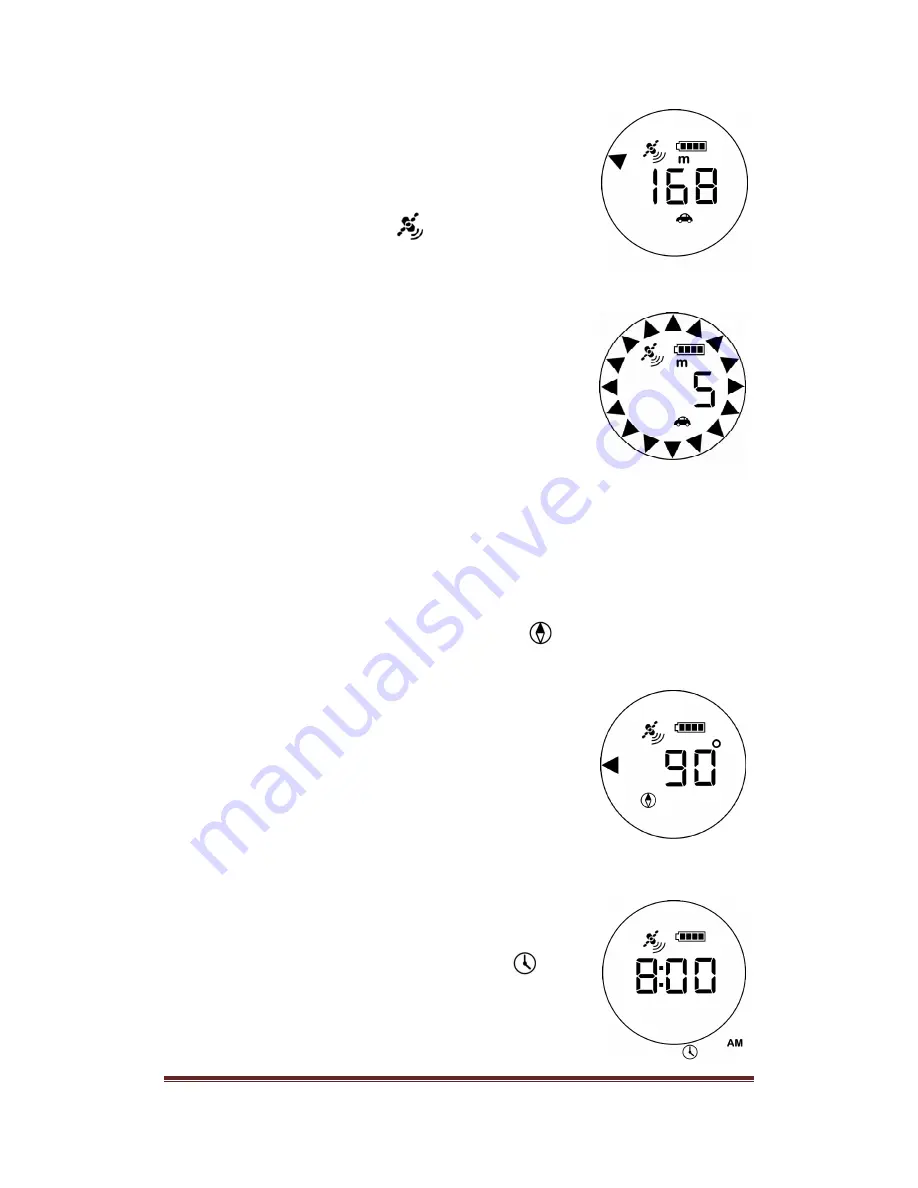
NAVIN Corporation
www.navin.com.tw
Getting Back to a Location
1.
Click Power/Mode key to select one of the location
icons to return to a previously stored location.
2.
Make sure satellite icon
is not blinking.
3.
The displayed number shows distance to the return
point, and the direction arrow shows the direction to follow.
4.
After reaching the destination, within a 5 meter (or
20 feet) radius, the circle of direction arrows will
show up.
Note that the internal digital compass for showing
direction works best when the
mini
Homer is held
horizontally.
Using as a Compass
1.
Click Power/Mode key to select compass icon
.
2.
An arrow will point to the direction of the magnetic north.
3.
The displayed number indicates the clockwise angle
from the magnetic north to the forward direction of
the
mini
Homer.
Note that you can calibrate the compass in this mode.
Using as a Clock
1.
Click Power/Mode key to select clock icon
.
2.
The current time will be displayed.
Note that you can set the local time in this mode.






























