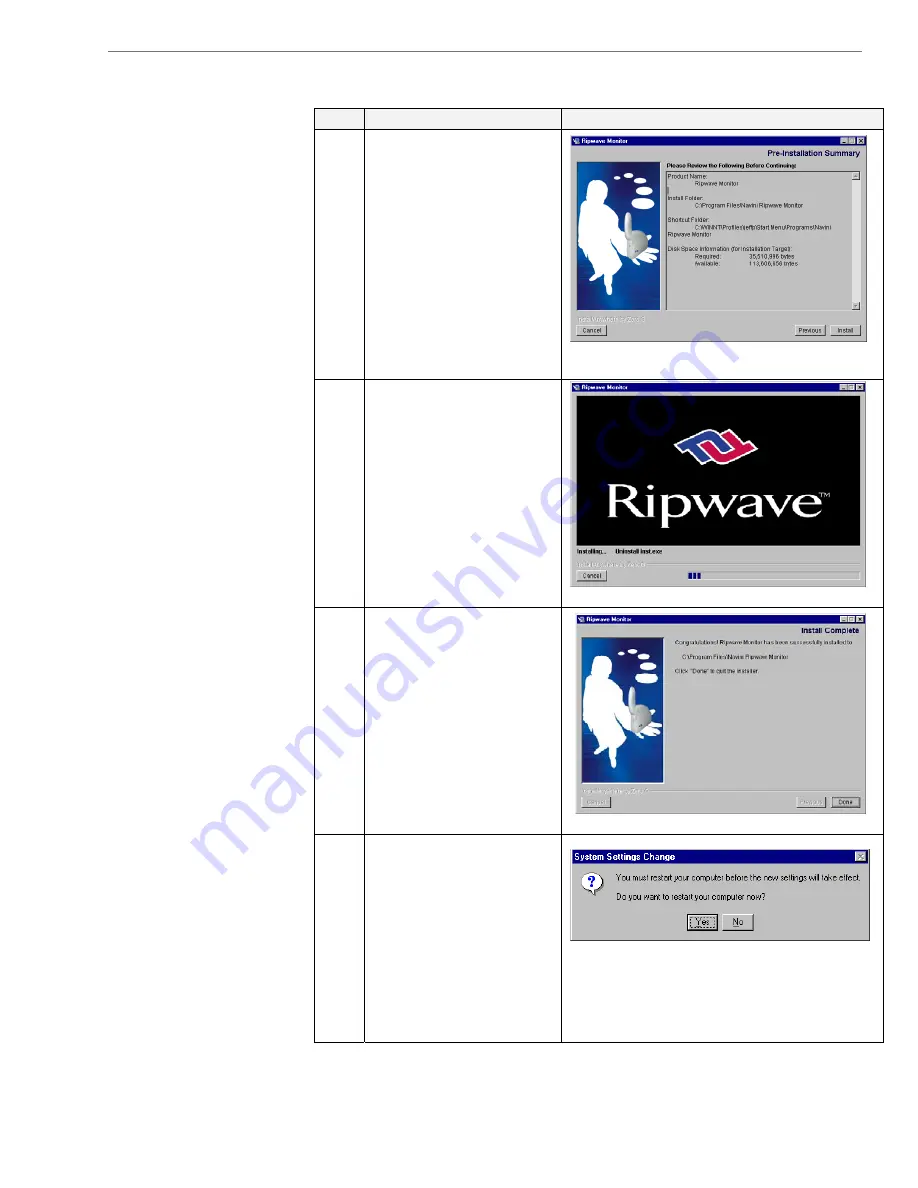
Ripwave
Modem
User
Guide
Navini
Networks,
Inc.
Installing Ripwave
Monitor, continued
Step Action
Illustration
9. The
Pre-Installation
Summary screen
appears. Review the
contents for accuracy.
Click
Install
to
continue.
For your installation and
computer, this screen
may have different
information than what is
shown in the illustration.
10.
The Installing screen
will display as the
application files are
loaded.
11
At the Install Complete
screen, click
Done
to
close the window.
12.
After clicking Done the
System Settings Change
window appears, asking
if you want to restart
your computer now.
Click
Yes
.
NOTE: You must restart
your computer at this
point before proceeding.
24
Part #40-00097-00 Rev F v1.0
May
21,
2004
















































