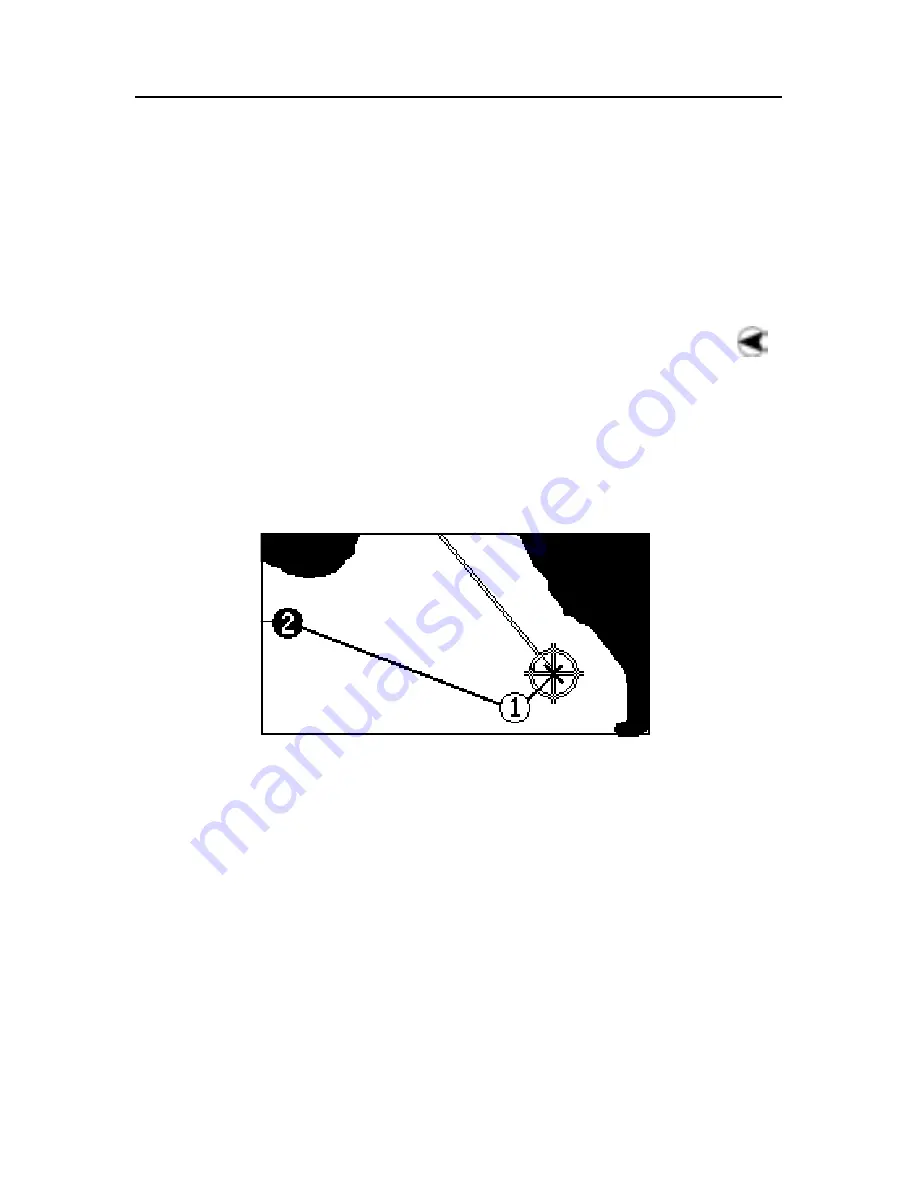
28
English
Functional Characteristics
The Chart Rotation function is enabled at a speed greater than
1 knot. To enable the Chart Rotation function, press
GOTO
,
select SETUP, then CHART ROTATION and ON. A message
will prompt the user to select the chart scale before activating
the chart rotation. Confirm by pressing
ENTER
.
The northern direction will be indicated by the symbol
Autozoom
With the Autozoom function the GEONAV will always display
automatically the boat’s position and the target waypoint at
the best available chart scale. This function is enabled pro-
vided that at least one waypoint has been previously entered.
To enable the Autozoom function, press
ZOOM+
until the
“AUTOZOOM ? ENTER = YES” message is displayed, then
confirm by pressing
ENTER
. To disable the Autozoom function,
press
ZOOM
.
When the GEONAV is turned on, and if at least one waypoint
has been previously entered, the Autozoom function will be
automatically enabled.
Screen Amplifier
This function automatically redraws the chart according to
the boat’s course, so as to maintain 2/3rds of the screen ahead
of the boat, provided that the boat’s speed is greater than 3
knots. This function will be enabled provided that no waypoint
has been previously entered.
Summary of Contents for Geonav 5 Touring
Page 1: ...User and Installation Guide 5Touring...
Page 2: ......
































