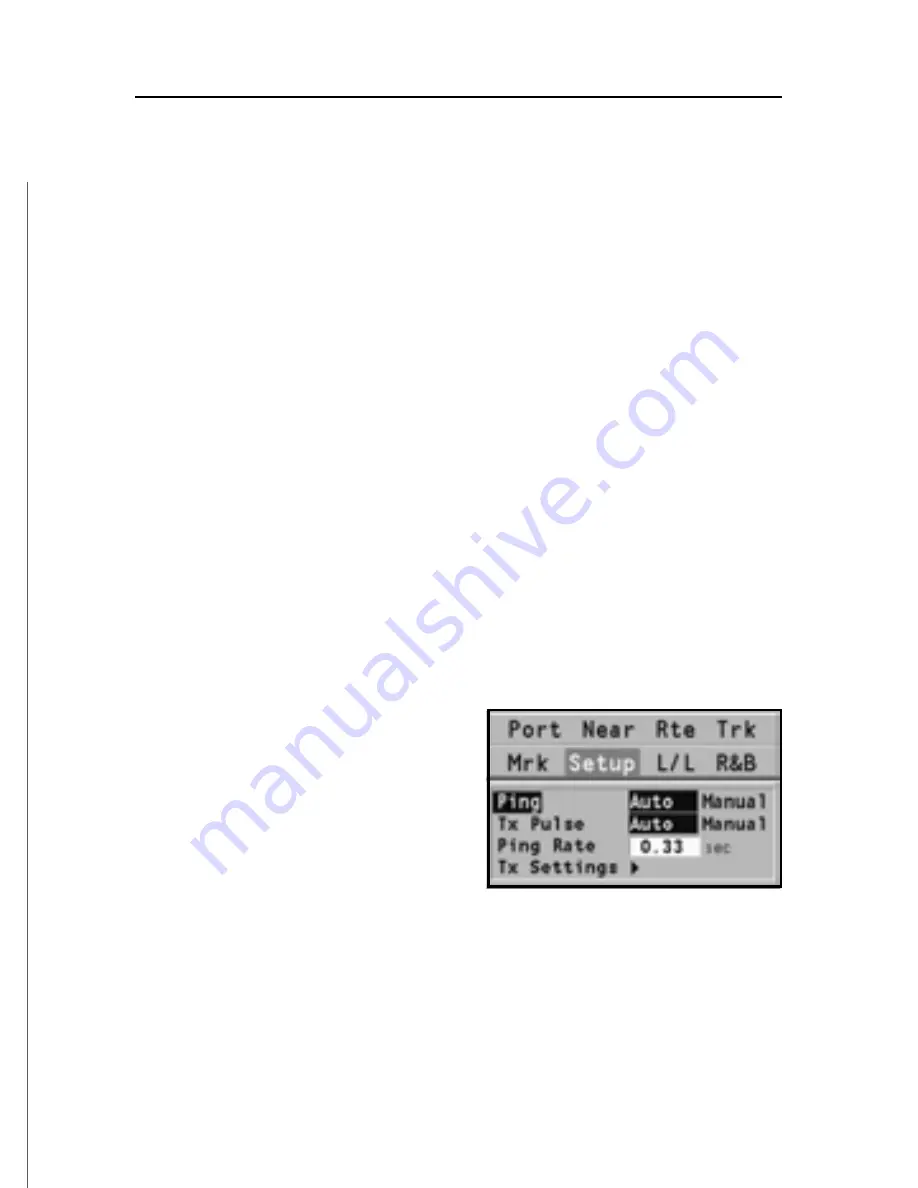
73
English
•
Display Mode (NORMAL/BOTTOM LOCK/BOTTOM
ZOOM/MARKER VIEW/SYMBOL VIEW)
Chooses the type of Depth Sounder window displayed.
•
Noise (ON/OFF)
Enables/disables a filter that allows eliminating transient
signals, such as motor ignition, returns coming from other
depth sounders or background noise.
•
Clutter Sensitivity
Adjusts the sensitivity range (0 to 25) of the filter that
allows eliminating the clutter caused by the ripples on the
sea surface. The 0 value disables the filter.
•
Clutter Depth
Adjusts the sensitivity range (0 to 25) of the filter that
allows improving the depth measurement. The 0 value dis-
ables the filter.
FISHFINDER - TRANSMISSION PARAMETERS
When the Sonar Function window appears, press simulta-
neously
ENTER
and
GOTO
to access the window that allows
adjusting the transmission parameters.
The parameters to set are the following:
•
Ping (AUTO/MANUAL)
Sets the scanning speed se-
lection. In Auto mode the
scanning speed adjustment is
automatic; in Manual mode
the adjustment is carried out
with the Ping Rate option in
the menu.
•
TX Pulse (AUTO/MANUAL)
Sets the pulse parameter selection. In Auto mode the pulse
adjustment is automatic; in Manual mode the duty cycle
and pulse width adjustment can be carried out with the
appropriate menu options.
•
Ping Rate
Sets the pulse transmission rate (0 to 255) in hundredths
of seconds.
Summary of Contents for Geonav 5 Touring
Page 1: ...User and Installation Guide 5Touring...
Page 2: ......


























