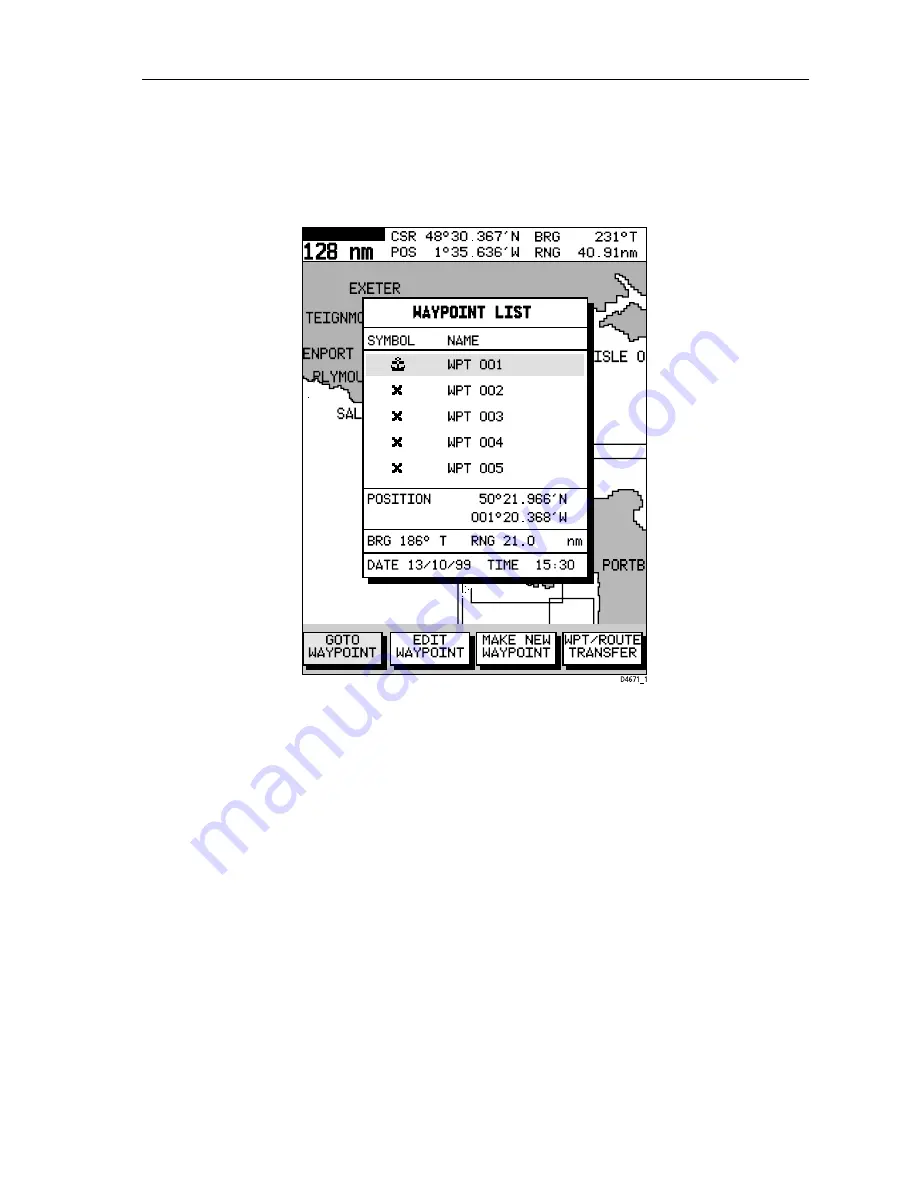
Chapter 3: Operation
3-21
or
ii. Press the
GOTO
key to display the waypoint options and select
GOTO WAYPOINT
; the waypoint list appears. Use the cursor to
select the required waypoint (Figure 3-36):
Figure 3-36: Waypoint List
Alternatively, a waypoint can be selected from the Waypoint List as
described in Section 3.2.
2. Select
GOTO WAYPOINT
.
A dotted line is drawn from the vessel’s current position to the
selected waypoint and navigation to the selected waypoint begins.
Go to Cursor
Note: If navigation is currently in progress or if the cursor is homed
(Find Ship) it is not possible to go to cursor.
SIM OV NU
Summary of Contents for Raychart 425
Page 1: ...Raychart 425 Chartplotter Owner s Handbook Document 81172_2 Date January 2001...
Page 2: ......
Page 70: ...3 44 Raychart 425 Chartplotter...
Page 100: ...6 4 Raychart 425 Chartplotter...
Page 104: ...B 2 Raychart 425 Chartplotter...
Page 106: ...C 2 Raychart 425 Chartplotter...
Page 108: ...D 2 Raychart 425 Chartplotter...
Page 110: ......
Page 112: ...T 2 Raychart 425 Chartplotter...
Page 114: ...T 4 Raychart 425 Chartplotter...
















































