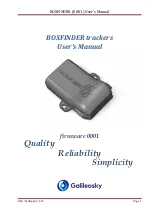Chapter 4: Setting Up
4-1
Chapter 4: Setting Up
4.1 Introduction
When you have installed your system and are familiar with its basic
operation, you may wish to set it up to operate according to your
requirements and display information according to your preferences.
This is achieved using the function controls which are displayed when the
PAGE
key is pressed. These settings can be changed at any time.
When your preferences are set, they maintain until they are reset and are
retained even when the unit is powered off.
This chapter covers the following topics:
•
System parameters and default settings.
•
Chartplotter-specific parameters and default settings.
The set up parameters are selected via three soft keys:
•
System Set Up: controlling overall functionality.
•
Chart Set Up: controlling the chartplotter functions, including way-
point information and vectors.
•
GPS Set Up: displaying the Raystar 120 GPS receiver status.
Note: The additional
TRACK SET UP
function is covered in Chapter 3:Op-
eration.
This section provides instructions for displaying and changing the
factory default values to your preferences. The following sections list the
parameters with their possible settings and describe the function of each
parameter in turn.
4.2 System Set Up Parameters
➤
To set the System default parameters:
1. From chart mode, with no function bar displayed, press the
PAGE
key
to display the
SET UP
function bar (Figure 4-1):
Figure 4-1: Set Up Function Bar
2. Use trackpad left/right to highlight
SYSTEM SET UP
and press
ENTER
to display the System Set Up menu (Figure 4-2):
D4694_1
Summary of Contents for Raychart 425
Page 1: ...Raychart 425 Chartplotter Owner s Handbook Document 81172_2 Date January 2001...
Page 2: ......
Page 70: ...3 44 Raychart 425 Chartplotter...
Page 100: ...6 4 Raychart 425 Chartplotter...
Page 104: ...B 2 Raychart 425 Chartplotter...
Page 106: ...C 2 Raychart 425 Chartplotter...
Page 108: ...D 2 Raychart 425 Chartplotter...
Page 110: ......
Page 112: ...T 2 Raychart 425 Chartplotter...
Page 114: ...T 4 Raychart 425 Chartplotter...