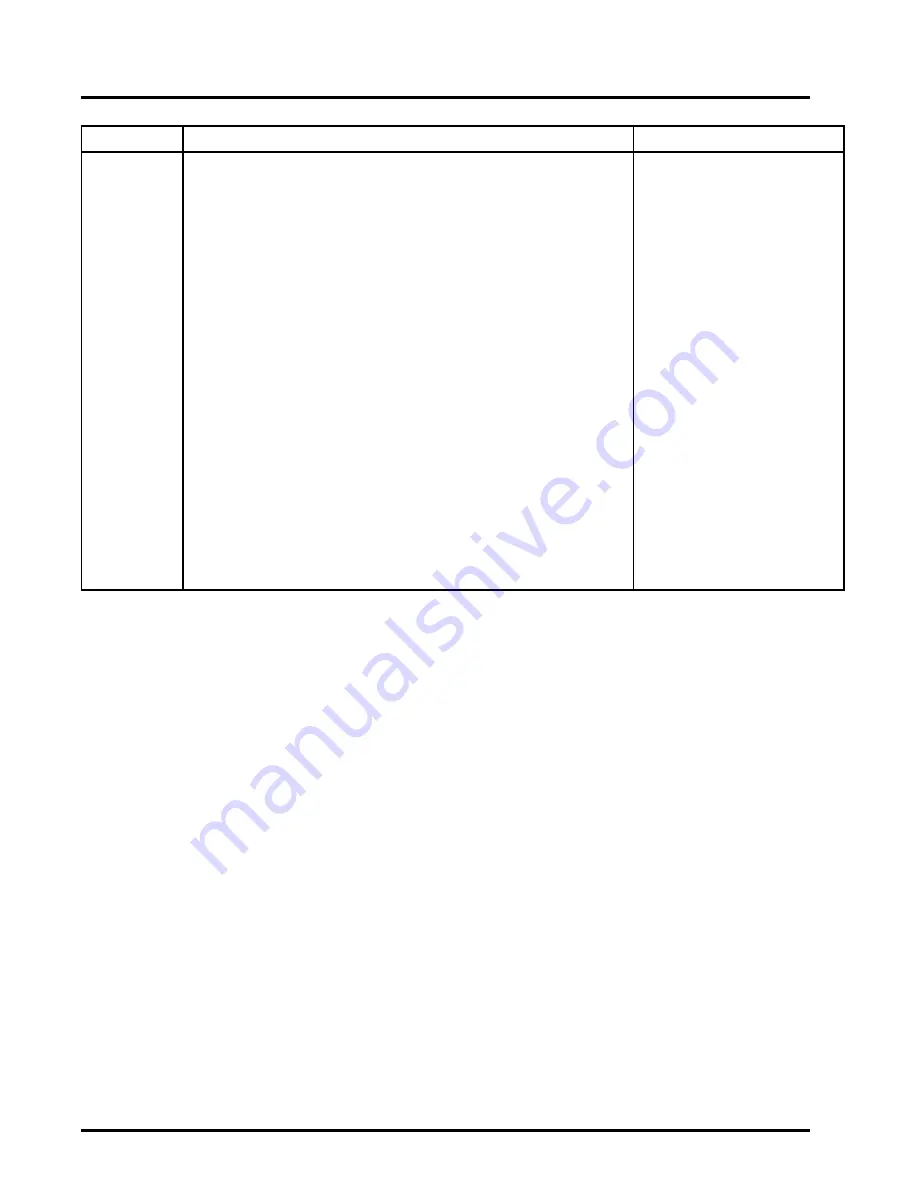
DIAGNOSTIC MANUAL
Step
Action
Decision
12
Verify exhaust gas temperatures are within specification.
1.
Using Electronic Service Tool (EST) with
ServiceMaxx™ software, go to Tests > KOER
Aftertreatment Tests > Onboard Filter Cleanliness
Test (OBFCT).
2.
Go to Sessions > Performance and select the record
snapshot icon from the toolbar.
When OBFCT is complete, stop recording. Use the playback
feature and graph the following signal values from OBFCT:
Signal Values:
•
Diesel Oxidation Catalyst Inlet Temperature (DOCIT)
•
Diesel Particulate Filter Inlet Temperature (DPFIT)
•
Diesel Particulate Filter Outlet Temperature (DPFOT)
•
DPF Soot Load
Compare snapshot to Graph 5, 6, and 7 page 57.
Which graph does snapshot most closely match?
Graph 5: Diagnostics
complete
Graph 6: Go to step 13
Graph 7: Go to step 15
30
https://www.truck-manuals.net/
















































