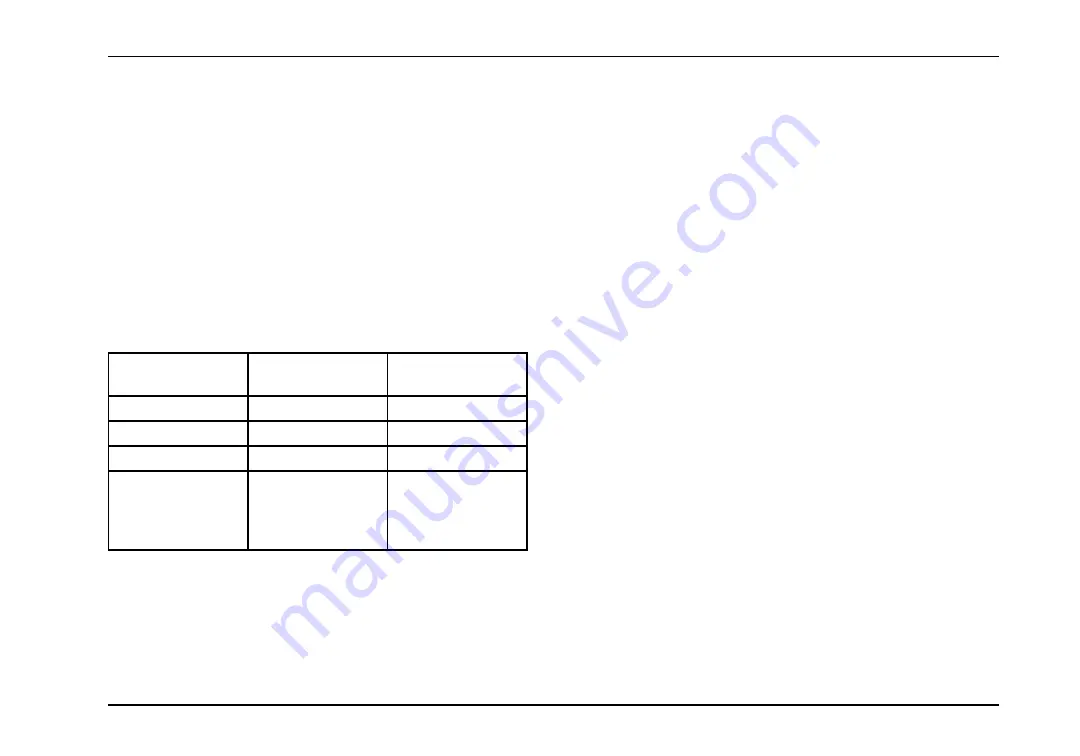
Operation
The PARKING BRAKE valve knob (YELLOW) should be pushed
in first, after sufficient air pressure is built up (apply foot brake to
prevent vehicle from rolling). The TRAILER AIR SUPPLY valve
knob may then be pushed in.
The TRAILER AIR SUPPLY valve knob (RED) and PARKING
BRAKE valve knob will automatically pop out if the system
pressure (both front and rear circuits) drops to 20 - 40 psi (138 -
276 kPa). The tractor protection valve will then close, the tractor
spring brakes will apply, and the trailer emergency system will
be activated.
On vehicles equipped with the standard two-valve system,
the operation of one valve together with the other permits the
operator to select the desired functions described below:
Red Valve
(Trailer Air Supply)
Yellow Valve
(Parking Brake)
Function (Mode)
Out
Out
System Park
In
Out
Trailer Charge
In
In
Normal Running
Out
In
Bobtail / Sliding Fifth
Wheel Adjustment
/ Sliding Trailer
Tandems Adjustment
The PARKING BRAKE valve (YELLOW knob) controls the spring
brakes on the tractor and when pulled out simultaneously causes
the trailer supply valve to pop out, thus applying both tractor and
trailer parking brakes. The trailer brakes may be independently
released by pushing only the TRAILER AIR SUPPLY valve (red
control) in.
The TRAILER AIR SUPPLY valve (RED valve) delivers air to
the trailer supply and will automatically pop out, shutting off the
trailer supply if pressure is decreased to approximately 35 psi
(241 kPa). For exact air pressure set-points, refer to the Service
Manual.
NOTE: When attempting to readjust / slide the position of
the tractor fifth wheel or the trailer’s tandem axles with
the tractor and trailer fully connected, leave the tractor’s
PARKING BRAKE pushed in and pull the TRAILER AIR
SUPPLY out. This will apply the trailer’s parking brakes
and keep it stationary while the tractor is moved forward or
reverse.
187
Summary of Contents for ProStar+
Page 4: ......
Page 24: ...Foreword 12...
Page 38: ...Model Description 26...
Page 74: ...Controls Features Declination Zone Map 62...
Page 98: ...Controls Features Center Dash Panel Wing Panel 86...
Page 118: ...Controls Features 106...
Page 243: ...Maintenance Instructions 231...
Page 286: ...Maintenance Intervals and Specifications 274...







































