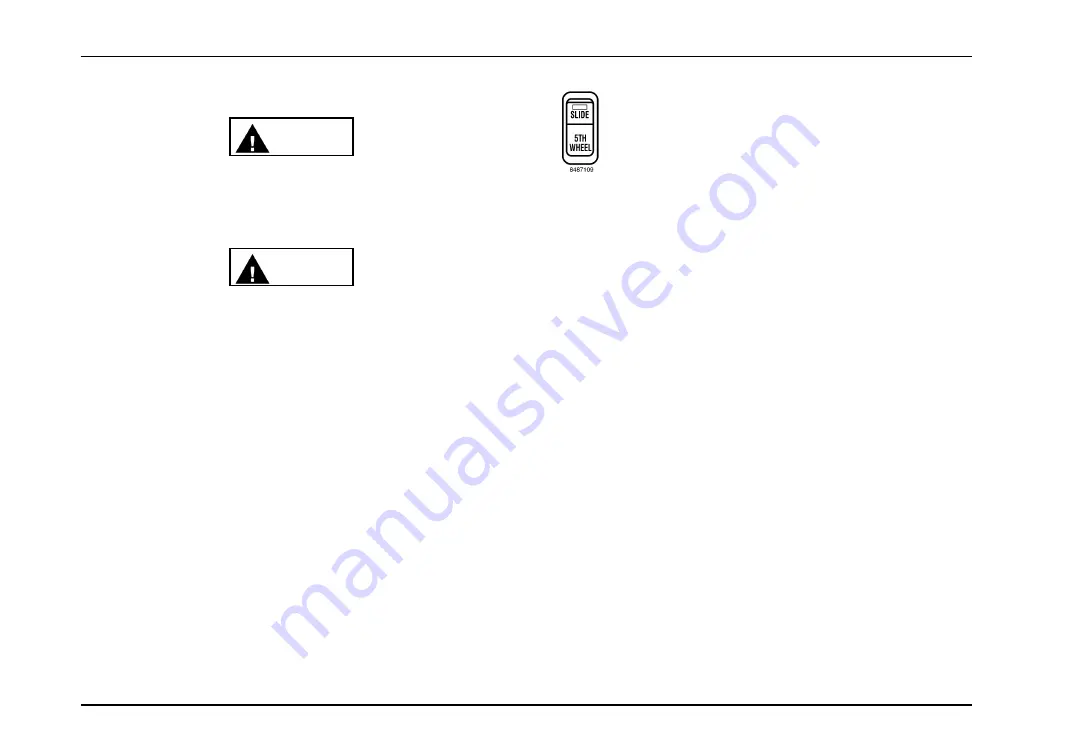
Operation
Fifth Wheel Operation
WARNING
To prevent property damage, personal injury,
and / or death, always follow the fifth wheel
manufacturer’s instructions for hooking and
unhooking as well as sliding the fifth wheel.
WARNING
To prevent property damage, personal injury, and
/ or death, when using an assistant to reposition
a sliding fifth wheel, the driver must be ready
to stop as soon as the fifth wheel moves to the
desired position. The assistant must keep feet,
hands and body clear of the vehicle’s tires and
other moving parts to prevent personal injury or
death. The driver must not begin to move the
vehicle until the assistant is clear and signals the
driver to move the vehicle.
Fifth Wheel Slide Switch (Optional)
An optional Fifth Wheel Slide switch may be present. This switch
allows the operator to electronically unlock the fifth wheel to allow
it to be moved forward or backward and relock it once the desired
position is attained.
To unlock the fifth wheel, press in the top portion of
the switch. The switch indicator will illuminate steadily
when the fifth wheel is unlocked.
NOTE: The fifth wheel cannot be unlocked above a preset
speed (normally 2 mph [3 km/h]).
Attempting to unlock
the fifth wheel at any higher speed will cause the switch
indicator to flash slowly (once per second). The fifth wheel
lock automatically engages if it has been unlocked and the
vehicle speed exceeds the preset value.
To lock the fifth wheel once the desired position is reached, press
the lower portion of the switch. The switch indicator will turn off
when the fifth wheel is locked.
NOTE: A fast flashing (twice per second) switch indicator
signifies a problem in the fifth wheel lock system.
Hook-Up
1.
Fifth wheel jaws must be opened fully.
2.
Tilt fifth wheel back to prevent body damage when
tractor is backed under trailer.
3.
Block trailer wheels and be sure trailer spring brakes are
adjusted and applied. Never chase a trailer.
4.
Make sure brake hoses and light cords are clear of the
fifth wheel.
198
Summary of Contents for ProStar+
Page 4: ......
Page 24: ...Foreword 12...
Page 38: ...Model Description 26...
Page 74: ...Controls Features Declination Zone Map 62...
Page 98: ...Controls Features Center Dash Panel Wing Panel 86...
Page 118: ...Controls Features 106...
Page 243: ...Maintenance Instructions 231...
Page 286: ...Maintenance Intervals and Specifications 274...


































