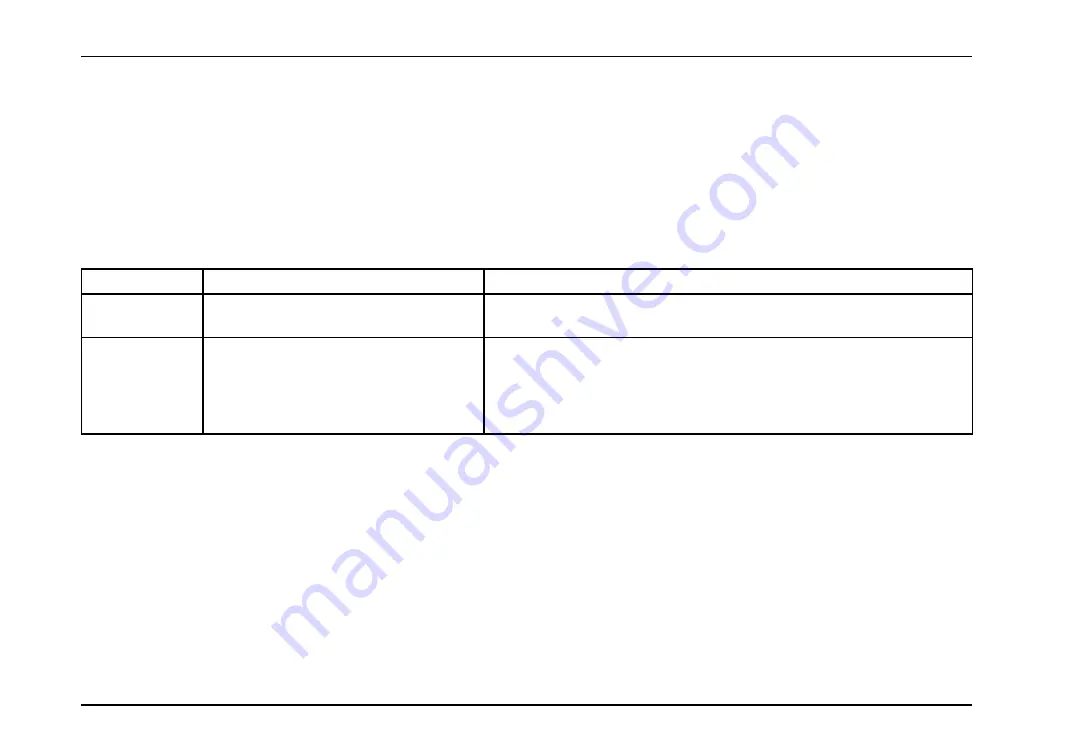
Controls / Features
Integral Digital Display
The Integral Digital Display is located below the speedometer
and the tachometer. It is arranged in four quadrants that display
vehicle information.
The four quadrants can be individually
selected by using the display control knob.
Display Control.
The Display control is used to scroll to a
quadrant and to select the various modes within a quadrant. To
navigate between quadrants, turn and release the control either
clockwise or counterclockwise. To select the screens within a
quadrant, press and release the control. Pressing and holding
the control for more than 3 seconds to reset the value of the
selected quadrant parameter (if the parameter can be reset).
The selected quadrant is identified by a vertical bar located in
the far right of quadrant. In Quadrant 1, the odometer screen
can be toggled between English and Metric, by pressing and
holding the control.
Item No.
Quadrant Number and Message Function
Message Description
36
Display Control Knob
Toggles the information display from one screen to the next when pressed
and released.
43
Quadrant 2: General Text and Warning
Messages
Displays a variety of messages ranging in priority necessary for vehicle
monitoring and operation, and vehicle malfunction warnings. Some messages
are used in conjunction with instrument panel gauge cluster warning indicators
(see list of messages in the
Instrument Panel Gauge Cluster > Integral
Digital Display Detailed Information
section in
Controls / Features
)
58
Summary of Contents for ProStar+
Page 4: ......
Page 24: ...Foreword 12...
Page 38: ...Model Description 26...
Page 74: ...Controls Features Declination Zone Map 62...
Page 98: ...Controls Features Center Dash Panel Wing Panel 86...
Page 118: ...Controls Features 106...
Page 243: ...Maintenance Instructions 231...
Page 286: ...Maintenance Intervals and Specifications 274...









































