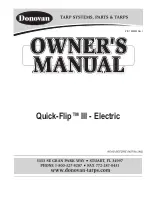Controls / Features
Air Conditioning
CAUTION
To
prevent
property
damage,
follow
recommended service procedures and maintain
adequate air flow through air exchange devices.
Cleaning should be performed by a qualified
technician.
Keep radiator area free of things like bugs and leaves. Do not
cover the condenser with a wire screen.
At least once or twice a month turn on the air conditioner for a
few minutes while the engine is running. This periodic operation
keeps all the mechanical parts of your air conditioner in good
operating condition.
It is normal for small amounts of water to drain out of the air
conditioner module. This water is condensed moisture removed
from the air inside the vehicle.
Correct airflow may be restored by either replacing the filter(s),
which can be done without tools, or by cleaning the filters. The
filter(s) may be cleaned by using a power washer with a soap
solution. Keep the spray head at least 6 inches away from the
filter to avoid damage. Rinse thoroughly.
NOTE: If your air conditioning performance seems lower
than expected, check the front of the A/C condenser for an
accumulation of dirt or insects. Clean with a gentle water
spray from behind the radiator and through the condenser
as required. Check for dirt and debris in both the cab and
sleeper HVAC intake filters that may reduce airflow.
Dehumidification
The heater-defroster systems can be operated simultaneously
with the air conditioner during mild weather and high humidity
conditions to dehumidify the cab air. Turn the mode button to
one of the A/C positions and position the temperature knob at
a comfortable temperature location.
The air conditioner will
remove the humidity while the heater keeps the cab comfortable.
Electronic Touchscreen
Your vehicle may be equipped with either the Driver Information
Display or the Vehicle Infotainment System.
Vehicle Infotainment System
Base System
95
Summary of Contents for ProStar+
Page 4: ......
Page 24: ...Foreword 12...
Page 38: ...Model Description 26...
Page 74: ...Controls Features Declination Zone Map 62...
Page 98: ...Controls Features Center Dash Panel Wing Panel 86...
Page 118: ...Controls Features 106...
Page 243: ...Maintenance Instructions 231...
Page 286: ...Maintenance Intervals and Specifications 274...